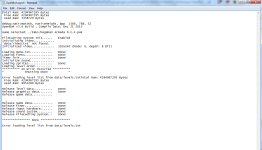ForceBrawler2000
New member
I'm trying to figure out how to edit the .pngs and gifs found within the data of many BOR pak files. The one I was going for is a Mega Man fangame called Mega Man Armada. I tried to apply my changes to one of the characters, I tried paxaplode to compile it, using the compile.bat file. I even tried using the PakExplorer to pack up all the data. After I compile the game I try putting the pak back in its pak folder, the folder in the fangame. Everytime I try to run my edited version of the game, it crashes within two seconds on startup. Then I heard ChronoCrashModder tool is really good to use, but I can't even load the exact files to edit and apply my changes. I would appreciate any help I can get.
Here's a picture for comparison.
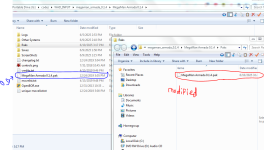
No further than this.

Here's a picture for comparison.
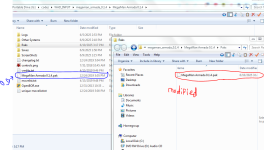
No further than this.