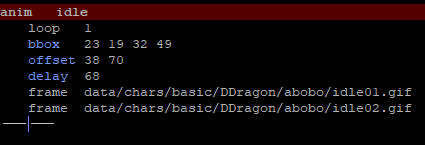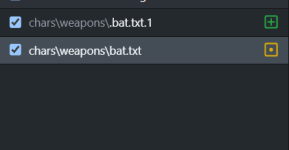Bruce
Active member
I downloaded the latest version (0.4.8.1), and I was working on the character editor animation mode.
I was trying to edit the offset for each frame, but I had to click on the "set offset" everytime I set the offset, even it was on the same frame.
Basically, I had to click on the "set offset" then click on the sprite then click on the "set offset" then click on the sprite, repeat until it looks.
1. Is there anyway you can add the option in the settings that allows users to persist the selection until the different selection (set Bbox, Abox, etc.. ) is chosen?
If possible, it is better to have the option where users can click and hold on the left click to drag the sprite to where they want then the tool gets the offset everytime the
dragging of the left click is finished (let go).
2. Also, I did not see the shortcut key for the "set offset", can you also add this if possible?
I hope it makes sense, thank you so much for the awesome tool!
I was trying to edit the offset for each frame, but I had to click on the "set offset" everytime I set the offset, even it was on the same frame.
Basically, I had to click on the "set offset" then click on the sprite then click on the "set offset" then click on the sprite, repeat until it looks.
1. Is there anyway you can add the option in the settings that allows users to persist the selection until the different selection (set Bbox, Abox, etc.. ) is chosen?
If possible, it is better to have the option where users can click and hold on the left click to drag the sprite to where they want then the tool gets the offset everytime the
dragging of the left click is finished (let go).
2. Also, I did not see the shortcut key for the "set offset", can you also add this if possible?
I hope it makes sense, thank you so much for the awesome tool!