richie teow
New member
Whats only missing are the sor 1 and sor 2 versions of axel and blaze and skate from sor 2 else it will be perfect wonder will it be added in the next version as this game is still in beta mode
Indeed this is on plans but only after the main heroes roster is completed. After the next update I will finally start the SOR2 AxelI would like if you can add a totally new character to the game, an original creation coming from you
if you can could you reduce the slow motion when a boss is defeated maybe have it similar to SOR Remake.Indeed this is on plans but only after the main heroes roster is completed. After the next update I will finally start the SOR2 Axel
I will take a look at it.if you can could you reduce the slow motion when a boss is defeated maybe have it similar to SOR Remake.
Are you using onthinkscript?- Game: Enemy A.I. update, now they will try to surround players instead of always avoiding only in the X axis.
Thanks buddyYour work is extremely impressive and polished, as always, my friend. I'm particularly curious on how did you managed that:
Yes, I put most A.I. custom behaviours in this event. About your question I'm using the aimove_avoidZ to make enemies surround players if a defined range is reached.Are you using onthinkscript?
//CHECK IF THE TARGET IS IN RANGE
range = (x - Tx < dist) && (Tx - x < dist);
//DETECT IF THE OPPONENT IS FACING SELF
//CHANGE AIMOVE TO "AVOID" AND ENABLE ATTACKS
if(range && vDir != tDir){
//ADD A LITTLE RANDOMITY TO PREVENT ENEMIES FROM MOVING ALWAYS TOGETHER
if(iR < rLimit){
if(aimove != openborconstant("AIMOVE1_AVOIDZ")){
changeentityproperty(self, "aimove", openborconstant("AIMOVE1_AVOIDZ"));
}Hi friend, thanks for the feedback.I experienced slow down in performance in the Barbon boss fight at the end, it triggered after I threw an enemy into him which K.O'd him including two more enemies on screen, the thunder/lighting also occured at the same time which made it look epic, this is on android.
The only way to find out if it's a bug is to recreate that moment which is tricky to pull off.
I tried again, made a little video, this time I was unable to K.O Barbon with an enemy but instead accidentally hit the X button that triggered the police helicopter, and I think it captured the "slowdown" which may be normal behaviour, but thought I'd show it anyway.Hi friend, thanks for the feedback.
How long did the slowdown last? I tried to replicate and even increased the thunder/lighting rate to every second but the slowdown doesn't occured. Indeed the tasks running in this level are light and not enough to cause slowdown during the boss death (except for the default slow motion). The heaviest task is the rain but if it's the case the slow down will occur from the beginning of the level or during every thunder/lighting effect even if Barbon is alive.
There's a high chance of it happening due to other apps using your CPU during the playthrough, it happens sometimes with me too.
Hey buddy, thanks for the report1. If you switch music modes (original/Maestro) during a stage, the game plays the selected BGM (in my case 00 because I set it as menu music) instead of current stage music, even after you close the menus
Yeah, I made a minor layer change but I ended up putting Shiva in the same layer of the TVs, making him sometimes to stay behind. I will adjust it.2. During SOR3 Stage 7 (City Hall) boss fight, the chief of police is not visible on the stage. You can only see Shiva once he loses his disguise. This happened twice in a row - for the first time I thought I was just imagining things lol
Hmm now I understand, indeed the "police call" will freeze the screen for a while but it can take a longer time to finish during the boss death due to the default slow motion.I tried again, made a little video, this time I was unable to K.O Barbon with an enemy but instead accidentally hit the X button that triggered the police helicopter, and I think it captured the "slowdown" which may be normal behaviour, but thought I'd show it anyway.
Thanks for the suggestion. The work is really impressive, but it will look weird if I add for a few characters only and only in some animations.Saw this on Twitter. The guy is a beast at spriting. You may want to contact him.
Sorry for the misunderstanding, but I was talking about the spriting quality, not the extra frames.Thanks for the suggestion. The work is really impressive, but it will look weird if I add for a few characters only and only in some animations.
The correct way is to do a full rework for all characters and all animations, adding a considerable amount of extra work (the total amount of sprites may be doubled or even tripled).
Maybe after all the planned updates are done I can think about it, but I don't know if the author would accept this huge challenge.
This is in an experimental stage but I'm testing the SOR3 feature which allows players to do faster combos if the attack button is pressed rapidly.
The script dynamically changes the "edelay" based on the delay between each attack button press, and works only for the default combo animations.
@DCurrent Hmm, is there a new updated edelay system? Currently I'm using the scripted version of the one present in the manual.
changeentityproperty(self, "edelay", 1, edelay, 1, 100, 1, 100);
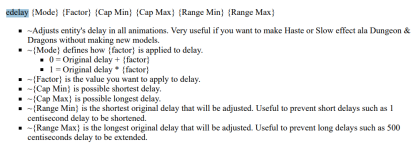
@DCurrent Hmm, is there a new updated edelay system? Currently I'm using the scripted version of the one present in the manual.
View attachment 7335
Thanks
void model_data = get_entity_property(self, openborconstant("ENTITY_PROPERTY_MODELDATA"));
set_model_property(model_data, openborconstant("MODEL_PROPERTY_ENHANCED_DELAY_MULTIPLIER"), rMax);
