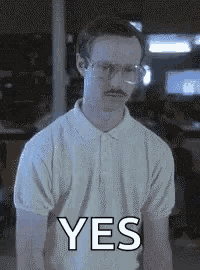AlexDC22
Well-known member
so on position, the first number is the frame from fall 7? like lets say i want to chose frame 5 on the fall7... the first number should be 5?Check the script file and you will have a clue of what is going on:
void slamstart(int iDrop)
{ // Slam Starter
- you use this only when you are grabbing something. The iDrop must be higher than the target knocodowncount, or the target won't change to FALL7 animation.
When I mean "grab", I mean the native GRAB.
void slamstart2()
{ // Slam Starter for nongrab slams
- Use this one on moves that aren't a grab, like someone executing a move where it runs and grab the enemy, like KOF Clark move for example.
void position(int Frame, float dx, float dy, float dz, int face)
{ // Modify grabbed entity's position relative to grabber
This is the main function - this places the target on the desired animation frame (and this is why I have one animation for all the throws), on the given position and facing.
void finish(int Damage, int Type, int x, int y, int z, int Face)
void throw(int Damage, int Type, int x, int y, int z, int Face)
{ // Damage as slam or throw finisher
- Both is used to make the same thing - to throw the enemy.
But there is a key difference between both functions: THROW() damages the target only when it touches the ground. So if you use THROW() on a target but any other player hits the same target while it's airborne, your initial damage won't trigger, as the function uses "damage_on_landing" to damage the target (it does 1 of damage when you execute it).
FINISH(), on the other hand, damages the target right when you use it, with no aditional damage when the target lands on the floor.
also see multiple positions on the throw... does that mean that each position you can use a different frame from fall 7? and is it nesesary to use multiple position cmd?
apologies i am trying to understand :/
also finish... first is the damage... but rest i have to add x/y values?... plus what is type?
Am assuming SLAMSTART have to be used for both grabackwards and grabforward?
thanks again