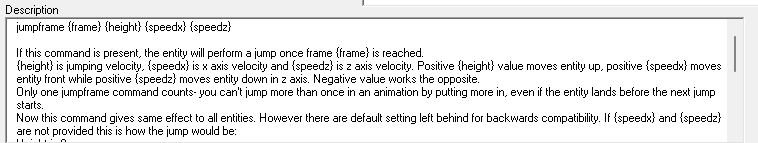Toranks
Active member
Amazing aplication.
I tried this program in version 0.2 and eventually abandoned it. I'm back after a while, and the new version looks more manageable and I was finally able to leave OpenborStats, which is terribly slow and buggy and the level support is very limited.
I have a question. Is it possible to draw the boxes and offsets with the mouse, like in openborstats? How?
I tried this program in version 0.2 and eventually abandoned it. I'm back after a while, and the new version looks more manageable and I was finally able to leave OpenborStats, which is terribly slow and buggy and the level support is very limited.
I have a question. Is it possible to draw the boxes and offsets with the mouse, like in openborstats? How?