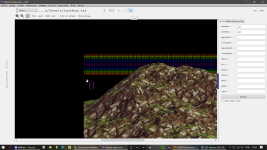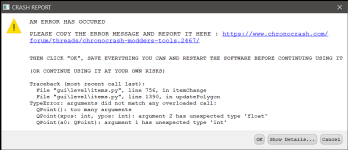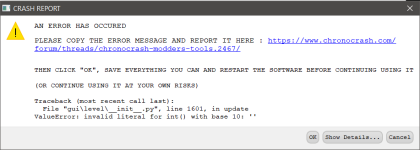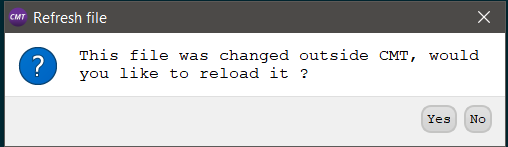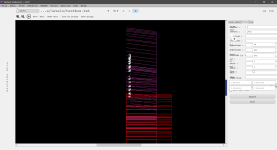ANI_NONE, // To indicate a blank or no animation at all.
ANI_IDLE,
ANI_WALK,
ANI_JUMP,
ANI_LAND,
ANI_PAIN,
ANI_FALL,
ANI_RISE,
ANI_ATTACK,
ANI_ATTACK1,
ANI_ATTACK2,
ANI_ATTACK3,
ANI_ATTACK4, // Very important
ANI_UPPER,
ANI_BLOCK, // New block animation
ANI_BLOCKRELEASE, // Transition out of block.
ANI_BLOCKSTART, // Transition to block.
ANI_JUMPATTACK,
ANI_JUMPATTACK2,
ANI_GET,
ANI_GRAB,
ANI_BACKGRAB, // Kratus (10-2021) Added the new backgrab animation
ANI_VAULT, // Kratus (10-2021) Added the new vault animation
ANI_VAULT2, // Kratus (10-2021) Added the new vault2 animation
ANI_GRABATTACK,
ANI_GRABATTACK2,
ANI_THROW,
ANI_SPECIAL,
ANI_FREESPECIAL,
ANI_SPAWN, // 26-12-2004 new animation added here ani_spawn
ANI_DIE, // 29-12-2004 new animation added here ani_die
ANI_PICK, // 7-1-2005 used when players select their character at the select screen
ANI_FREESPECIAL2,
ANI_JUMPATTACK3,
ANI_FREESPECIAL3,
ANI_UP, // Mar 2, 2005 - Animation for when going up
ANI_DOWN, // Mar 2, 2005 - Animation for when going down
ANI_SHOCK, // Animation played when knocked down by shock attack
ANI_BURN, // Animation played when knocked down by burn attack
ANI_SHOCKPAIN, // Animation played when not knocked down by shock attack
ANI_BURNPAIN, // Animation played when not knocked down by shock attack
ANI_GRABBED, // Animation played when grabbed
ANI_SPECIAL2, // Animation played for when pressing forward special
ANI_RUN, // Animation played when a player is running
ANI_RUNATTACK, // Animation played when a player is running and presses attack
ANI_RUNJUMPATTACK, // Animation played when a player is running and jumps and presses attack
ANI_ATTACKUP, // u u animation
ANI_ATTACKDOWN, // d d animation
ANI_ATTACKFORWARD, // f f animation
ANI_ATTACKBACKWARD, // Used for attacking backwards
ANI_FREESPECIAL4, // More freespecials added
ANI_FREESPECIAL5, // More freespecials added
ANI_FREESPECIAL6, // More freespecials added
ANI_FREESPECIAL7, // More freespecials added
ANI_FREESPECIAL8, // More freespecials added
ANI_RISEATTACK, // Attack used for enemies when players are crowding around after knocking them down
ANI_DODGE, // Used for up up / down down SOR3 dodge moves for players
ANI_ATTACKBOTH, // Used for when a player holds down attack and presses jump
ANI_GRABFORWARD, // New grab attack for when a player holds down forward/attack
ANI_GRABFORWARD2, // New second grab attack for when a player holds down forward/attack
ANI_JUMPFORWARD, // Attack when a player is moving and jumps
ANI_GRABDOWN, // Attack when a player has grabbed an opponent and presses down/attack
ANI_GRABDOWN2, // Attack when a player has grabbed an opponent and presses down/attack
ANI_GRABUP, // Attack when a player has grabbed an opponent and presses up/attack
ANI_GRABUP2, // Attack when a player has grabbed an opponent and presses up/attack
ANI_SELECT, // Animation that is displayed at the select screen in place of idle.
ANI_SELECTIN, // Animation that is displayed at the select screen, when first highlighted.
ANI_SELECTOUT, // Animation that is displayed at the select screen, when moving to another character.
ANI_DUCK, // Animation that is played when pressing down in "platform" type levels
ANI_FAINT, // Faint animations for players/enemys by tails
ANI_CANT, // Can't animation for players(animation when mp is less than mpcost) by tails.
ANI_THROWATTACK, // Added for subtype projectile
ANI_CHARGEATTACK, // Plays when player releases attack1 after holding >= charge_time.
ANI_JUMPCANT,
ANI_JUMPSPECIAL,
ANI_BURNDIE,
ANI_SHOCKDIE,
ANI_PAIN2,
ANI_PAIN3,
ANI_PAIN4,
ANI_FALL2,
ANI_FALL3,
ANI_FALL4,
ANI_DIE2,
ANI_DIE3,
ANI_DIE4,
ANI_CHARGE,
ANI_BACKWALK,
ANI_SLEEP,
ANI_FOLLOW1,
ANI_FOLLOW2,
ANI_FOLLOW3,
ANI_FOLLOW4,
ANI_PAIN5,
ANI_PAIN6,
ANI_PAIN7,
ANI_PAIN8,
ANI_PAIN9,
ANI_PAIN10,
ANI_FALL5,
ANI_FALL6,
ANI_FALL7,
ANI_FALL8,
ANI_FALL9,
ANI_FALL10,
ANI_DIE5,
ANI_DIE6,
ANI_DIE7,
ANI_DIE8,
ANI_DIE9,
ANI_DIE10,
ANI_TURN, // turn back/flip
ANI_RESPAWN, //now spawn works for players
ANI_FORWARDJUMP,
ANI_RUNJUMP,
ANI_JUMPLAND,
ANI_JUMPDELAY,
ANI_HITOBSTACLE,
ANI_HITPLATFORM,
ANI_HITWALL,
ANI_GRABBACKWARD,
ANI_GRABBACKWARD2,
ANI_GRABWALK,
ANI_GRABBEDWALK,
ANI_GRABWALKUP,
ANI_GRABBEDWALKUP,
ANI_GRABWALKDOWN,
ANI_GRABBEDWALKDOWN,
ANI_GRABTURN,
ANI_GRABBEDTURN,
ANI_GRABBACKWALK,
ANI_GRABBEDBACKWALK,
ANI_SLIDE, //Down + Jump animation.
ANI_RUNSLIDE, //Down + Jump while running.
ANI_BLOCKPAIN, //If entity has this, it will play in place of "pain" when it's blokcpain is 1 and incomming attack is blocked.
ANI_DUCKATTACK,
ANI_RISE2,
ANI_RISE3,
ANI_RISE4,
ANI_RISE5,
ANI_RISE6,
ANI_RISE7,
ANI_RISE8,
ANI_RISE9,
ANI_RISE10,
ANI_RISEB,
ANI_RISES,
ANI_BLOCKPAIN2,
ANI_BLOCKPAIN3,
ANI_BLOCKPAIN4,
ANI_BLOCKPAIN5,
ANI_BLOCKPAIN6,
ANI_BLOCKPAIN7,
ANI_BLOCKPAIN8,
ANI_BLOCKPAIN9,
ANI_BLOCKPAIN10,
ANI_BLOCKPAINB,
ANI_BLOCKPAINS,
ANI_CHIPDEATH,
ANI_GUARDBREAK,
ANI_RISEATTACK2,
ANI_RISEATTACK3,
ANI_RISEATTACK4,
ANI_RISEATTACK5,
ANI_RISEATTACK6,
ANI_RISEATTACK7,
ANI_RISEATTACK8,
ANI_RISEATTACK9,
ANI_RISEATTACK10,
ANI_RISEATTACKB,
ANI_RISEATTACKS,
ANI_WALKOFF,
ANI_BACKPAIN,
ANI_BACKPAIN2,
ANI_BACKPAIN3,
ANI_BACKPAIN4,
ANI_BACKPAIN5,
ANI_BACKPAIN6,
ANI_BACKPAIN7,
ANI_BACKPAIN8,
ANI_BACKPAIN9,
ANI_BACKPAIN10,
ANI_BACKFALL,
ANI_BACKFALL2,
ANI_BACKFALL3,
ANI_BACKFALL4,
ANI_BACKFALL5,
ANI_BACKFALL6,
ANI_BACKFALL7,
ANI_BACKFALL8,
ANI_BACKFALL9,
ANI_BACKFALL10,
ANI_BACKDIE,
ANI_BACKDIE2,
ANI_BACKDIE3,
ANI_BACKDIE4,
ANI_BACKDIE5,
ANI_BACKDIE6,
ANI_BACKDIE7,
ANI_BACKDIE8,
ANI_BACKDIE9,
ANI_BACKDIE10,
ANI_BACKRUN,
ANI_BACKBURNPAIN,
ANI_BACKSHOCKPAIN,
ANI_BACKBURN,
ANI_BACKSHOCK,
ANI_BACKBURNDIE,
ANI_BACKSHOCKDIE,
ANI_BACKRISEB,
ANI_BACKRISES,
ANI_BACKRISE,
ANI_BACKRISE2,
ANI_BACKRISE3,
ANI_BACKRISE4,
ANI_BACKRISE5,
ANI_BACKRISE6,
ANI_BACKRISE7,
ANI_BACKRISE8,
ANI_BACKRISE9,
ANI_BACKRISE10,
ANI_BACKRISEATTACKB,
ANI_BACKRISEATTACKS,
ANI_BACKRISEATTACK,
ANI_BACKRISEATTACK2,
ANI_BACKRISEATTACK3,
ANI_BACKRISEATTACK4,
ANI_BACKRISEATTACK5,
ANI_BACKRISEATTACK6,
ANI_BACKRISEATTACK7,
ANI_BACKRISEATTACK8,
ANI_BACKRISEATTACK9,
ANI_BACKRISEATTACK10,
ANI_BACKBLOCKPAINB,
ANI_BACKBLOCKPAINS,
ANI_BACKBLOCKPAIN,
ANI_BACKBLOCKPAIN2,
ANI_BACKBLOCKPAIN3,
ANI_BACKBLOCKPAIN4,
ANI_BACKBLOCKPAIN5,
ANI_BACKBLOCKPAIN6,
ANI_BACKBLOCKPAIN7,
ANI_BACKBLOCKPAIN8,
ANI_BACKBLOCKPAIN9,
ANI_BACKBLOCKPAIN10,
ANI_EDGE,
ANI_BACKEDGE,
ANI_DUCKING,
ANI_DUCKRISE,
ANI_VICTORY,
ANI_FALLLOSE,
ANI_LOSE,