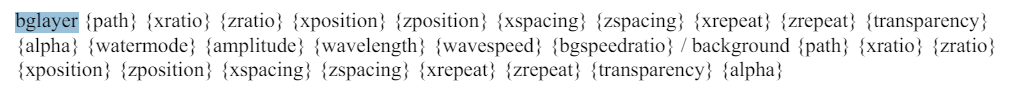alemasper
Member
Hello everyone !!
I have a problem with my game, it is with the water effect.
I am creating a screen above a ship and the player does not move with respect to the panel.
That is, the panel moves up and down and the player does not.
Can someone help me on this?
I uploaded my game there so you can see it.
Thank you!!
I have a problem with my game, it is with the water effect.
I am creating a screen above a ship and the player does not move with respect to the panel.
That is, the panel moves up and down and the player does not.
Can someone help me on this?
I uploaded my game there so you can see it.
Thank you!!