I am trying to put this image into the game as a 24bit PNG...
Sorry, but I can't reproduce your issue. I downloaded your image, made it a background, and it worked just fine:

It would help if you posted your text files and log output. That would give us a better idea of what's going on.
In this particular case though, I very strongly suggest you don't use 24bit anyway. That's meant for images that suffer unacceptable color loss. The design of this image is such that it compresses to 8bit with almost no loss in quality at all. Compare original to optimized:
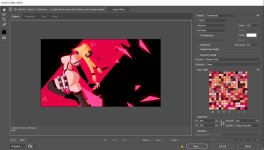

It's up to you, but I wouldn't blow half a meg, a ton of CPU time, and lose the ability to do palette tricks for an image that looks virtually the same at 32kb.
DC
