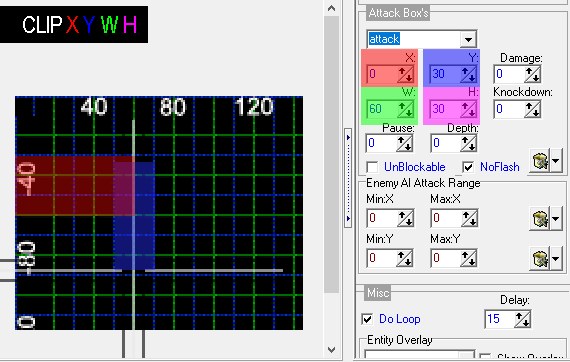Hi guys,
I've made a square sprite the size of the screen view and I'm trying to have this object appear for a few seconds and disappear as if there was a bomb blast or lightning strike when it rains.
Could someone point me in the right direction, I'm trying to some how map this flash sprite to the view ports rather than the player.
Any ideas would be truly appreciated.
I've made a square sprite the size of the screen view and I'm trying to have this object appear for a few seconds and disappear as if there was a bomb blast or lightning strike when it rains.
Could someone point me in the right direction, I'm trying to some how map this flash sprite to the view ports rather than the player.
Any ideas would be truly appreciated.
Last edited: