You are using an out of date browser. It may not display this or other websites correctly.
You should upgrade or use an alternative browser.
You should upgrade or use an alternative browser.
I
Itsuchi KS
Guest
maxman said:A Streets of Rage enemy? One original character?
This character was actually both ;D
I
Itsuchi KS
Guest
nedflandeurse said:Nice,
try weaking color of your colored layer with edit tools and it will be better.
I don't understand...what do you mean? :-\
maxman
Well-known member
Nice,
try tweaking color of your colored layer with edit tools and it will be better.
This.
NED
Well-known member
yesmaxman said:Nice,
try tweaking color of your colored layer with edit tools and it will be better.
This.
I have some problem with fewkeys in my keyboard.
T, Y, O, tab, f2... sorry.
I
Itsuchi KS
Guest
I still dont understand but this is my character surprise.
A contribution to Bombergames.
I Present Rudra:
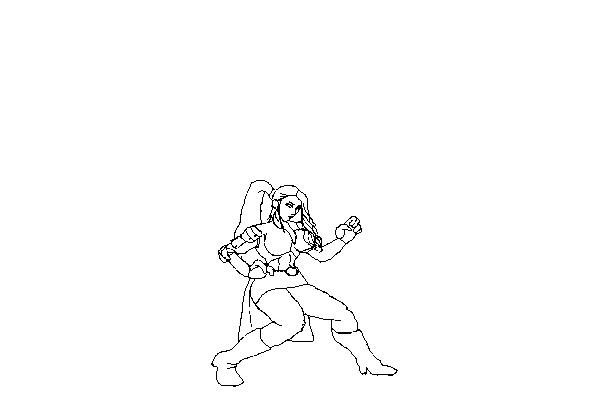
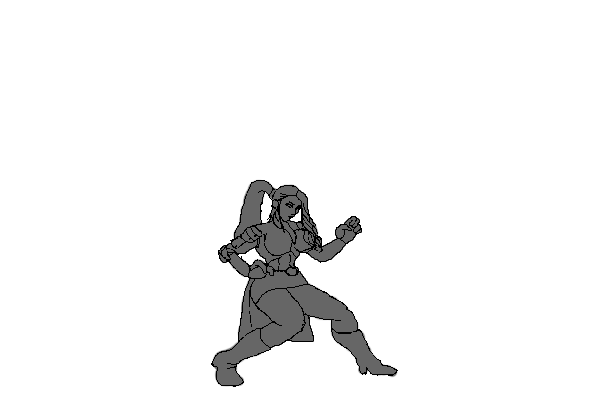
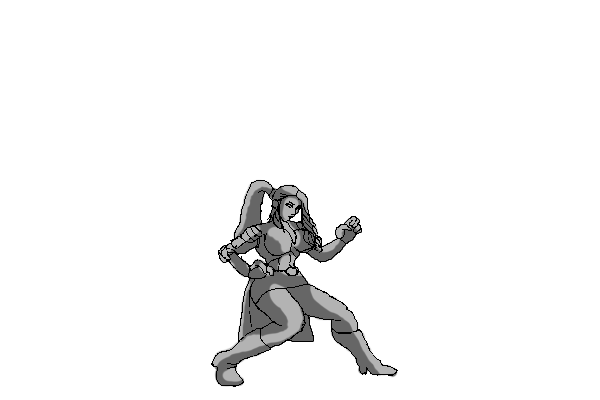
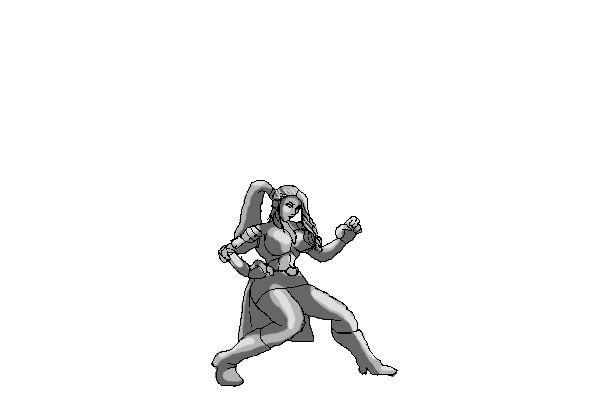



I personally think this my worst one but maybe because Im tired. It definately feels like she's missing something. She has the same boring feel to me...like she doesnt fit with my other designs :-\ I may need help with this one :-[
A contribution to Bombergames.
I Present Rudra:
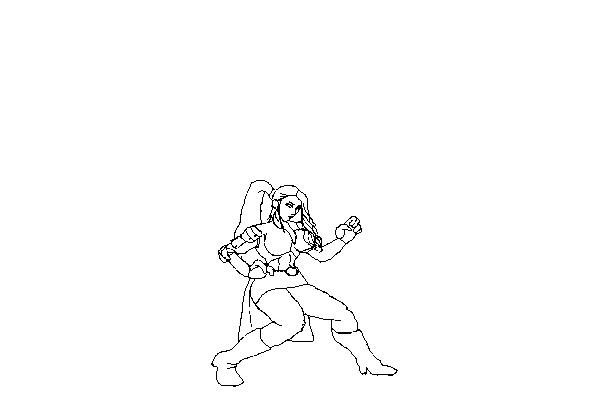
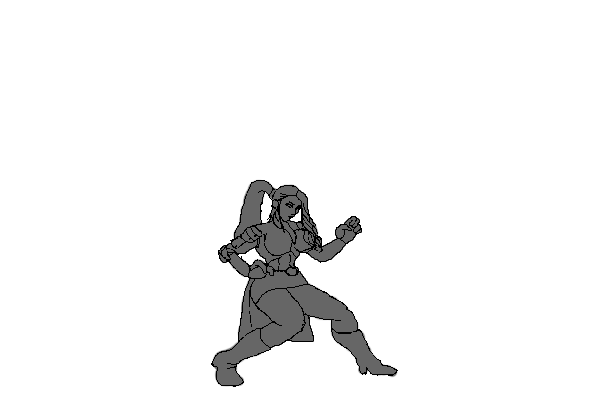
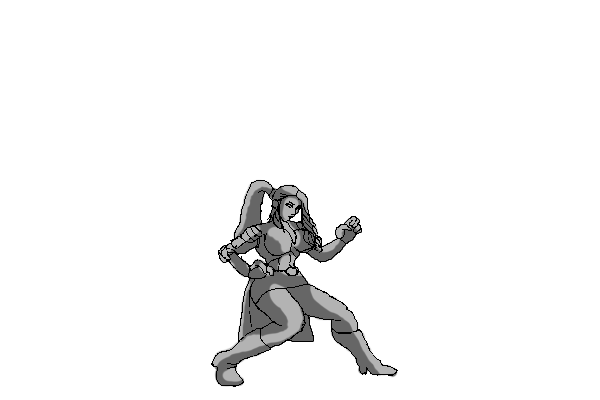
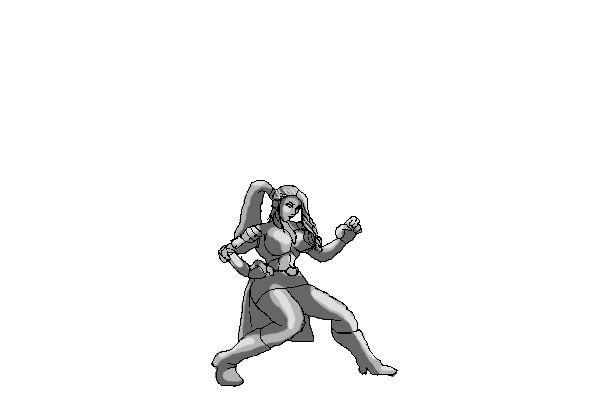



I personally think this my worst one but maybe because Im tired. It definately feels like she's missing something. She has the same boring feel to me...like she doesnt fit with my other designs :-\ I may need help with this one :-[
I
Itsuchi KS
Guest
Maybe this is better:

And I did this to see how everybody looked together :

What do you guys think?

And I did this to see how everybody looked together :

What do you guys think?
aL BeasTie
Well-known member
I think they meant bolder colours like you have done with this char. looks good!!
I was playing around with the colours of the last sprite (just for fun), it's a really lazy effort thou.



I just wanted to see it with new skin colour, these sprites are just fun to mess with the palettes.
I noticed she looked good in pink too, it reminded me of Natalya Neidhart.


I was playing around with the colours of the last sprite (just for fun), it's a really lazy effort thou.



I just wanted to see it with new skin colour, these sprites are just fun to mess with the palettes.
I noticed she looked good in pink too, it reminded me of Natalya Neidhart.


I
Itsuchi KS
Guest
wow, you're good at this. I dont really understand how to do palates. Im not good at replacing the colors but you're amazing ;D
She was my latest one besides Rudra and I was quite used to this new style bu then but I think I messed up on Rudra somewhere :-[
BeasTie said:I think they meant bolder colours like you have done with this char. looks good!!
She was my latest one besides Rudra and I was quite used to this new style bu then but I think I messed up on Rudra somewhere :-[
aL BeasTie
Well-known member
I'm cheating a bit, using the HUE/Saturation settings in photoshop, just changing each colour channel. I just boosted saturation and tweaked the skin tone. A few bits done manually editing the palette table. It would be hard to do these from palette editing at the moment, need to minimize the grey colours first and clean any stray pixels before adding colour I think.
I think in your process you could clean the outlined version first, close any gaps in the outline etc. and tidy lines up. Then second step make sure not to put grey outside the outline. After the third and fourth step reduce the palette down to the minimal shades needed (reduce palette). Then before adding colour go over the outline again (like inking in comic books) you will have a way easier time when you get to adding colour and making palettes I think.
Wish I could draw half as good as this, so don't take my advice too seriously. I like the style your'e developing, it's not too much like capcom or snk, it's kinda new. looks made for a beat em up instead of looking like VS sprites.
I think in your process you could clean the outlined version first, close any gaps in the outline etc. and tidy lines up. Then second step make sure not to put grey outside the outline. After the third and fourth step reduce the palette down to the minimal shades needed (reduce palette). Then before adding colour go over the outline again (like inking in comic books) you will have a way easier time when you get to adding colour and making palettes I think.
Rudra does look a bit different to Lita and Blaze, maybe it's just the shading. The others have more detailed shading. She might look good with thinner thighs and legs.She was my latest one besides Rudra and I was quite used to this new style bu then but I think I messed up on Rudra somewhere
Wish I could draw half as good as this, so don't take my advice too seriously. I like the style your'e developing, it's not too much like capcom or snk, it's kinda new. looks made for a beat em up instead of looking like VS sprites.
I
Itsuchi KS
Guest
BeasTie said:I'm cheating a bit, using the HUE/Saturation settings in photoshop, just changing each colour channel. I just boosted saturation and tweaked the skin tone. A few bits done manually editing the palette table. It would be hard to do these from palette editing at the moment, need to minimize the grey colours first and clean any stray pixels before adding colour I think.
I think in your process you could clean the outlined version first, close any gaps in the outline etc. and tidy lines up. Then second step make sure not to put grey outside the outline. After the third and fourth step reduce the palette down to the minimal shades needed (reduce palette). Then before adding colour go over the outline again (like inking in comic books) you will have a way easier time when you get to adding colour and making palettes I think.
Rudra does look a bit different to Lita and Blaze, maybe it's just the shading. The others have more detailed shading. She might look good with thinner thighs and legs.She was my latest one besides Rudra and I was quite used to this new style bu then but I think I messed up on Rudra somewhere
Wish I could draw half as good as this, so don't take my advice too seriously. I like the style your'e developing, it's not too much like capcom or snk, it's kinda new. looks made for a beat em up instead of looking like VS sprites.
Thanx for the advice and the compliments. I think my problem with Rudra is that I did a direct trace of Bombergame's low rez Rudra and didn't sketch and scan her 1st. I know, I was lazy and just wanted to get her done. I did Lita the same way but the 3D model had more detail in it and it was easier to do her curves. Rudra was already curvy. This is all that I used for Rudra:
The Model:

The Face and Front Hair:

And Ended Up With This while using the same colors:

The Greyscale Technique Made Her Darker But I Used Her Lightest Colors :-\
This Is Lita's References:
The Face:

And of course the body and colors:

And ended up with this:

I think I got her skin color elsewhere though.
These characters were traced directly from the models of their creators.
