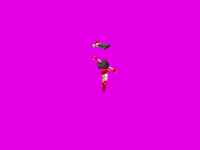Earlier I posted about trying out Blender to make sprites from models. Well, that was a bust for several reasons. Maybe something to think about for other projects, but not this one. So it's back to the drawing board - literally. I decided to just say screw it and try drawing my own sprites afterall, and figured I'd start with the most difficult first - Lucia's Idle animation. I couldn't have come up with a harder character design to try and animate because of the long dress, but hey, might as well jump into the deep end, right?
I used GI-Joe Scarlett and some real life photos of girls running as rotoscoping models, then drew the body, dress, ribbons, and hair all as separate layers. IOW, even though you can't see it, the head, torso, and legs are fully drawn out. That way I can reuse them for other characters that don't have a long dress. So far all I have is this run cycle. I haven't added all the details, and the limits of my artistic talents are very obvious. But it's better than I thought and once completed the fighting animations won't be nearly as hard.
DC
I used GI-Joe Scarlett and some real life photos of girls running as rotoscoping models, then drew the body, dress, ribbons, and hair all as separate layers. IOW, even though you can't see it, the head, torso, and legs are fully drawn out. That way I can reuse them for other characters that don't have a long dress. So far all I have is this run cycle. I haven't added all the details, and the limits of my artistic talents are very obvious. But it's better than I thought and once completed the fighting animations won't be nearly as hard.
DC