O Ilusionista
Captain 100K
Discussion for tutorial.
Last edited by a moderator:

Yes, it is. That is the Studio version.nsw25 said:is this fighter factory ? id love help with palettes so I can easily make more alternate pals etc for my digital sprites so im keen to check this out.
afhc2x17 said:YOU. ARE. A. LIFESAVER! I was trying to add palettes without success and couldn't find a tutorial! Thankyouthankyouthankyou!




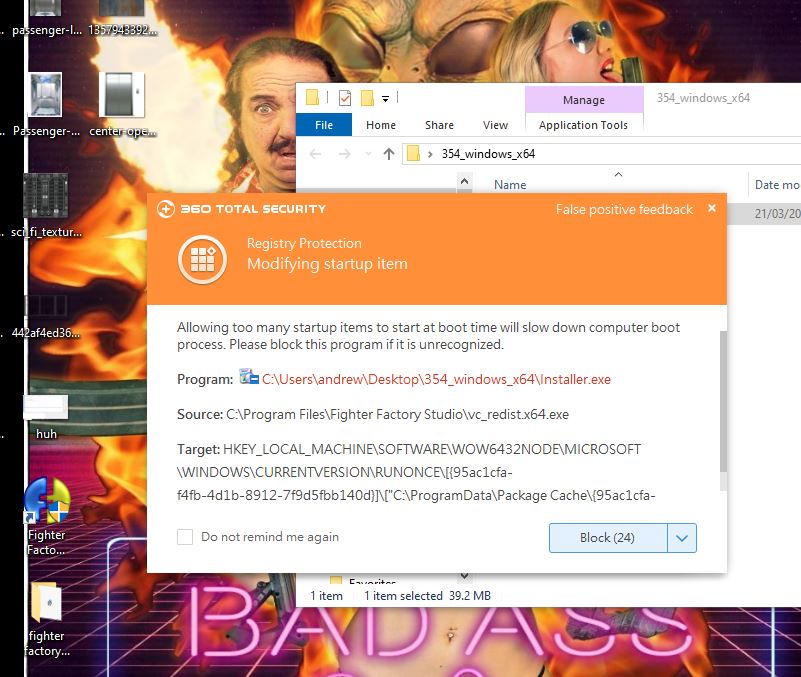
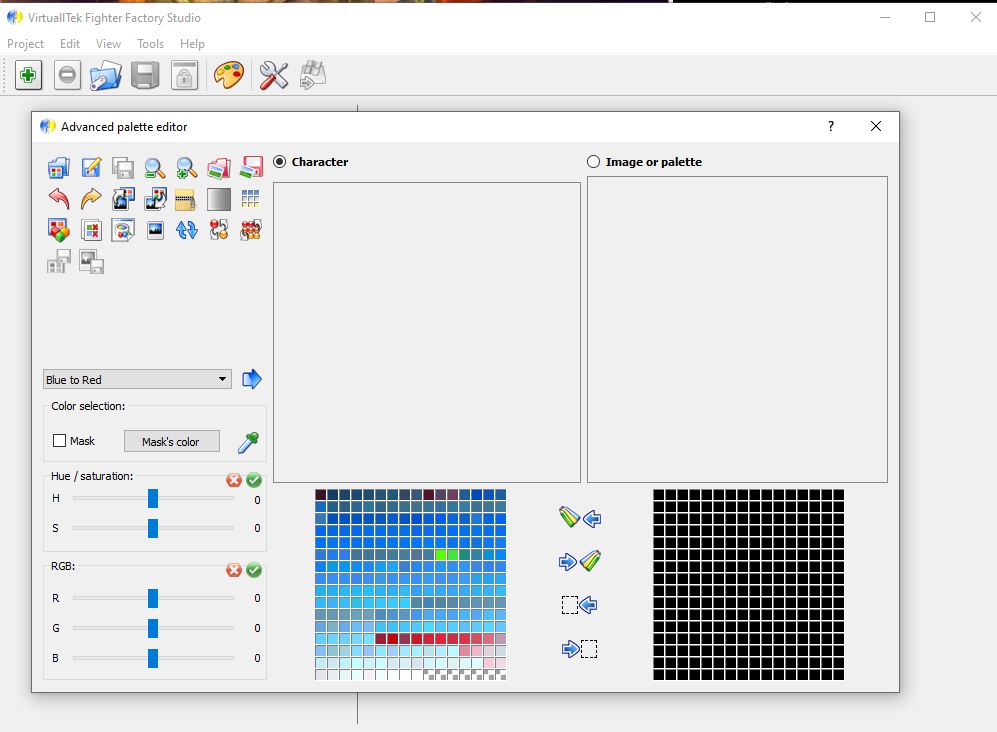
Feels weird that I don't have to save the changes to sprites or something.
