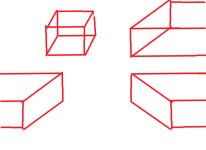Bruce
Active member
Hello everyone,
I'm learning about platform/wall which is challenging for me right now.
I have this platform in the door.c to prevent the entities walk through it until the door is destroyed. If I understand the manual correctly, this platform will serve this purpose.
Platform -138 -138 1 0 228 8
I used Chronocrash Modders Tools to edit the level, that's how I got this platform numbers from.
However, this platform numbers don't work as I can still walk the door without breaking it. Obviously, something is not set correctly.
Can someone please take a look and see what's going on?
Thank you so much for your help.

I'm learning about platform/wall which is challenging for me right now.
I have this platform in the door.c to prevent the entities walk through it until the door is destroyed. If I understand the manual correctly, this platform will serve this purpose.
Platform -138 -138 1 0 228 8
I used Chronocrash Modders Tools to edit the level, that's how I got this platform numbers from.
However, this platform numbers don't work as I can still walk the door without breaking it. Obviously, something is not set correctly.
Can someone please take a look and see what's going on?
Thank you so much for your help.