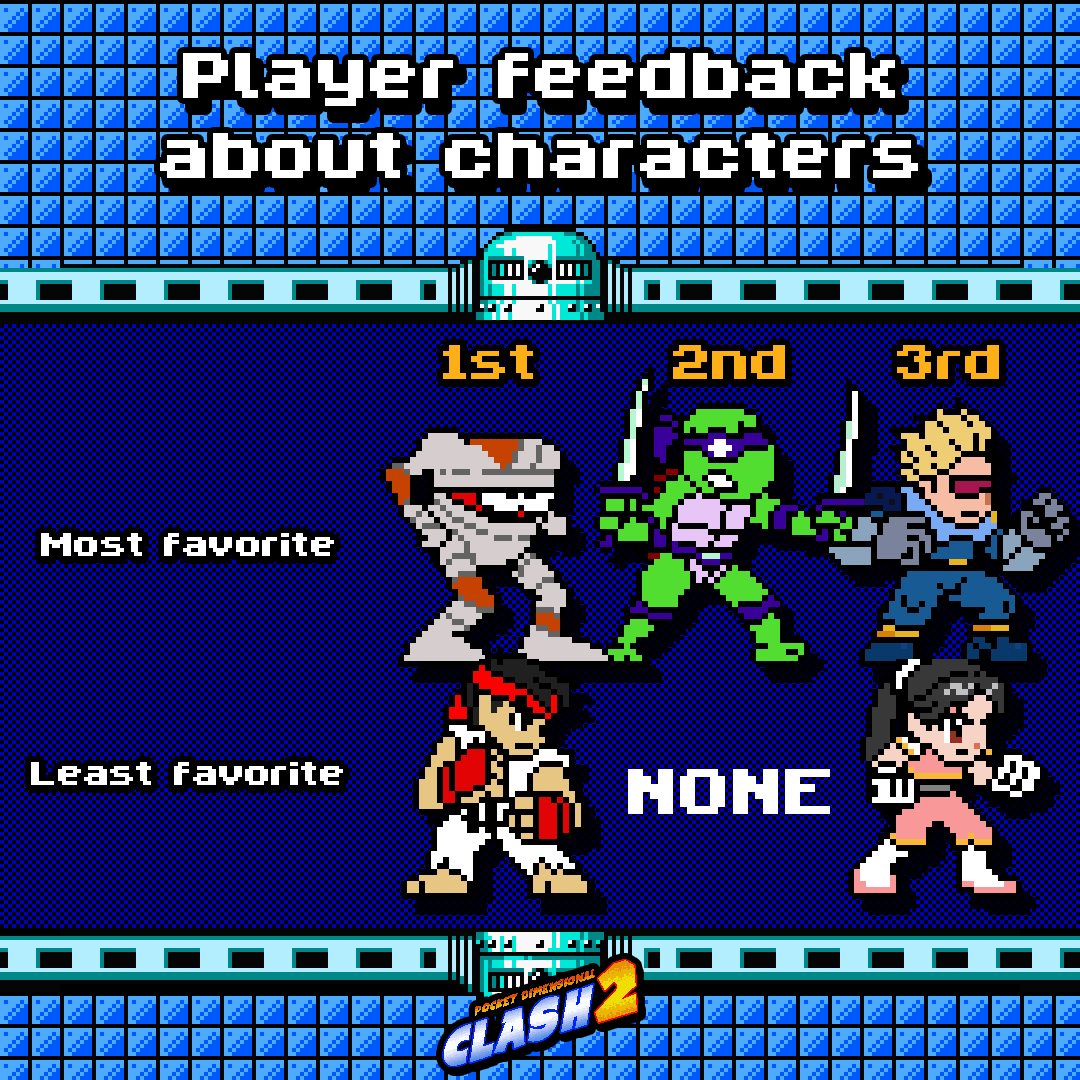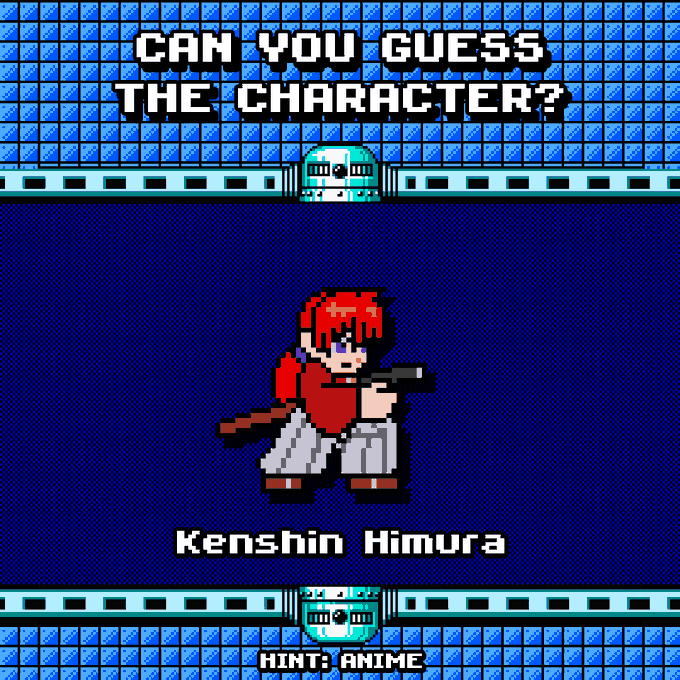Bloodbane
Well-known member
I should've believed myself when I thought the second person looks like Ryu Rider. Though he looks different than what I've remember from BoF 1.
I never thought that would be Rinoa Heartily, not with that stance.
I never thought that would be Rinoa Heartily, not with that stance.
It is one of my favorite RPGs, I really love the diverse race represented not in the world but also in character roster.Breath of fire used to be a nice game