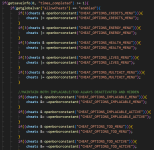It does not make too much sense, there's no event in both engine/game that activate the implacable cheat randomly during the playthrough, otherwise I would had other reports since I moved to v4 build some years ago. The script that manage cheats only runs during the main menu, not during the playthrough.
View attachment 8831
However, I noticed that the executable you sent has a different modification date. The original is February/13 but yours is August/4. I didn't execute yours and replaced by a fresh copy of the February/13 and had no issues during the tests so far.
As a confirmation I downloaded around 3 times the game file using the same link I sent for all testers and all of them show February/13 as the modification date. I suggest downloading again to guarantee that the executable is not modified or corrupted.