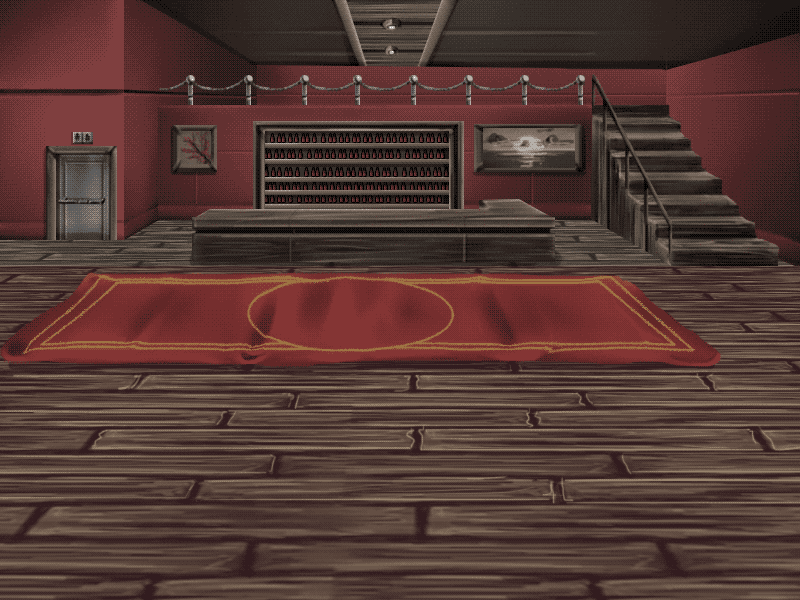I find that hard to believe - you've obviously got some art chops.
I've been drawing for a long long time, but I never went into pixel art. That's why I need to find a way to translate my art into sprites. I could take the long route and learn pixel art from scratches... but we're talking about a five additional training years to come up with something decent.
About gradiants, I definitely see your point. I looked into Eternal Champions and I kinda understand what they did wrong. Let's be real, it's ugly as hell (imho :u), but the reason it is is because they do gradiants from and to two different colors.
When I talk about grads, I'm talking about something light, like light red ->dark red. Even with few colors, it can achieve a good result (I think).
Like for exemple, here is a real size comparison of my sprite with EC sprites
Highly saturated junk pixels : wanted for sexually assaulting my retinas
I mean, of course I have less limitations than they have (the girl has 16 colors, my dude has 30), but I think the problem comes from the color used more than the indexation method here.
I don't say that to argue, you know probably way more than I do, but I'm still in the process of finding a method that is both time effective and doesnt drives the player to suicide.
Edit : Additional critique would be - that color scheme is a big no to me. It's made of secondary colors (purple green orange) and those colors used together have a visual function to make things look ugly. It's commonly used by marvel to color their villains as they are naturally repulsive when used together
Also I noticed that its palette is not right
Sorry ! Its corrected in my local files. I reunited the two and I added a transparancy color. This is just me bumping into another wall, sorry again
Cool to see talented people like you on the forums.
your art is impressive, im keen to see how it translates to a game.
;A;
Sure I'd love to collab. Just let me gather my pebble and understand what I'm doing for some weeks and I can do that
For what it will give ingame, probably something with lots and lots and lots of enemies. Some allies. I want a big big brawl in this poor little bar
Edit :
I tried to draw the next sprites in palette-friendly colors, im quite satisfied with the results. I might end up redoing the protagonist completely in the future. We'll see.
http://orig02.deviantart.net/5d24/f/2016/101/6/f/test_by_number_seventeen-d9ykhyl.png
http://orig07.deviantart.net/d475/f/2016/101/9/1/test00_by_number_seventeen-d9ykhxl.png