O Ilusionista
Captain 100K
5 new cameos were added into the game. Can you name them all?
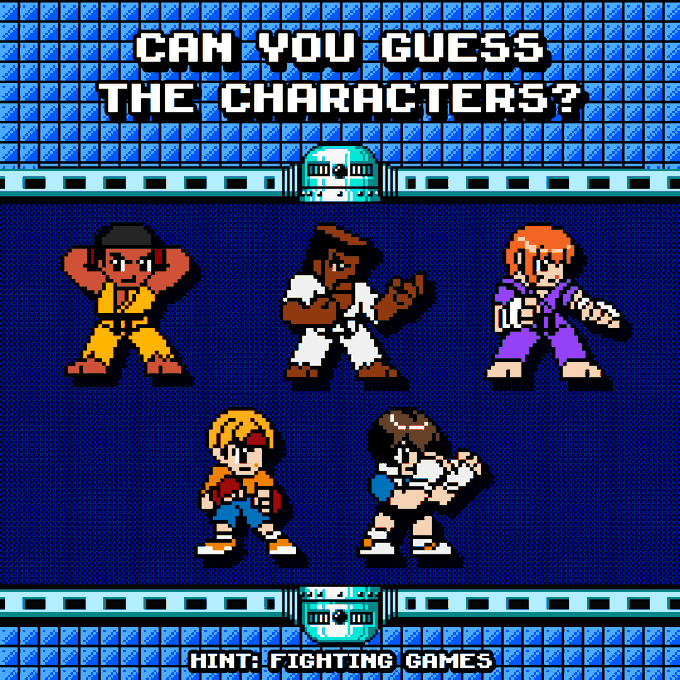
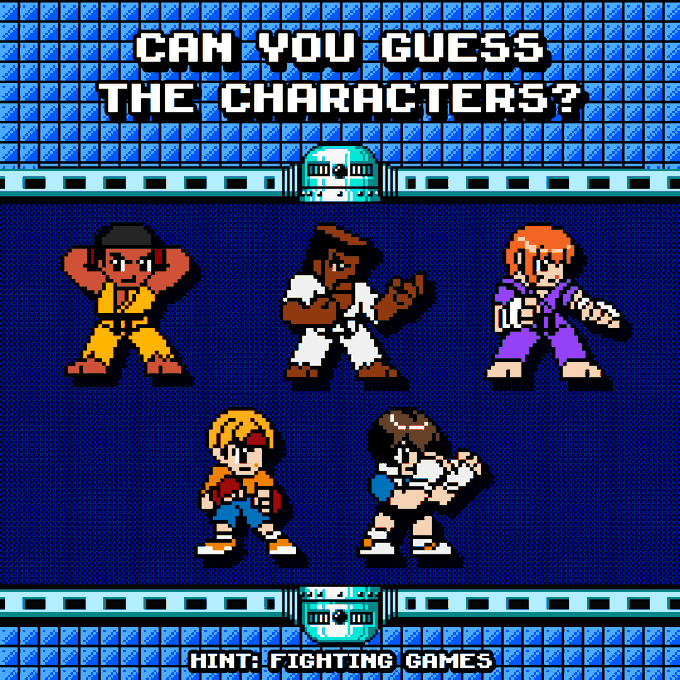
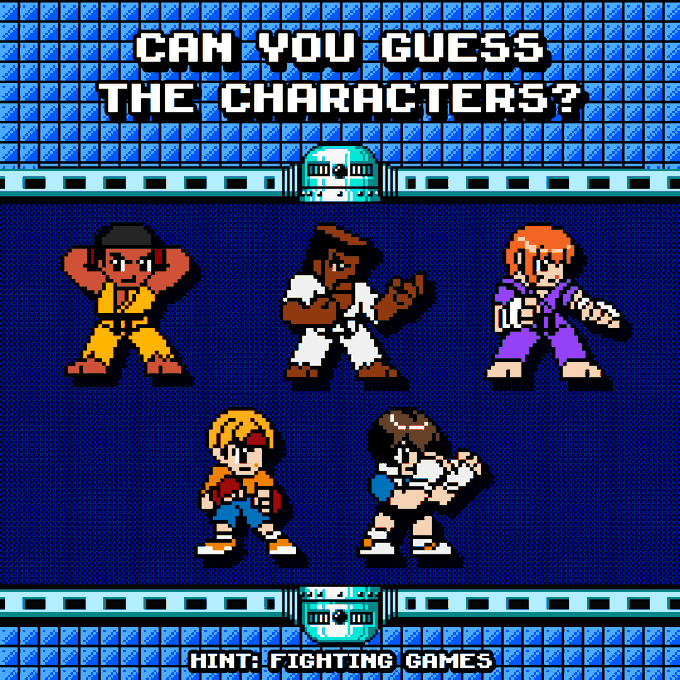
1.Sean Matsuda5 new cameos were added into the game. Can you name them all?
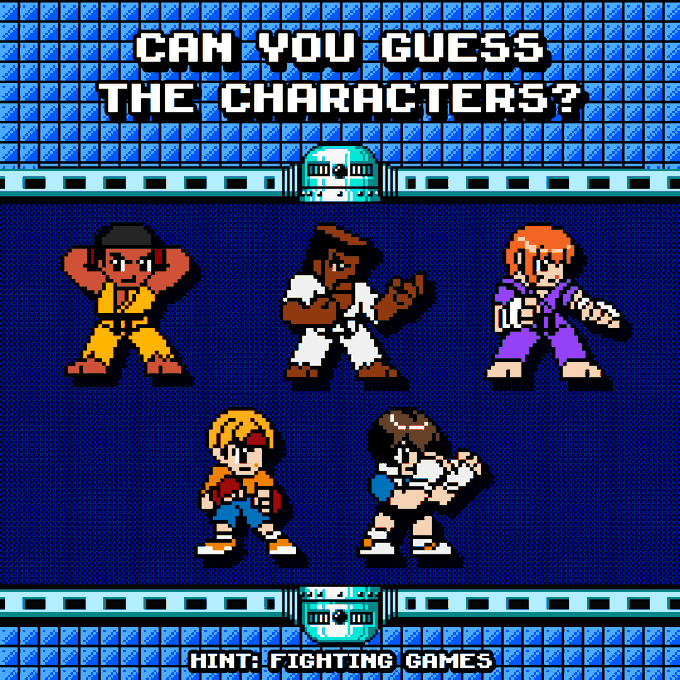
Sean Sf35 new cameos were added into the game. Can you name them all?
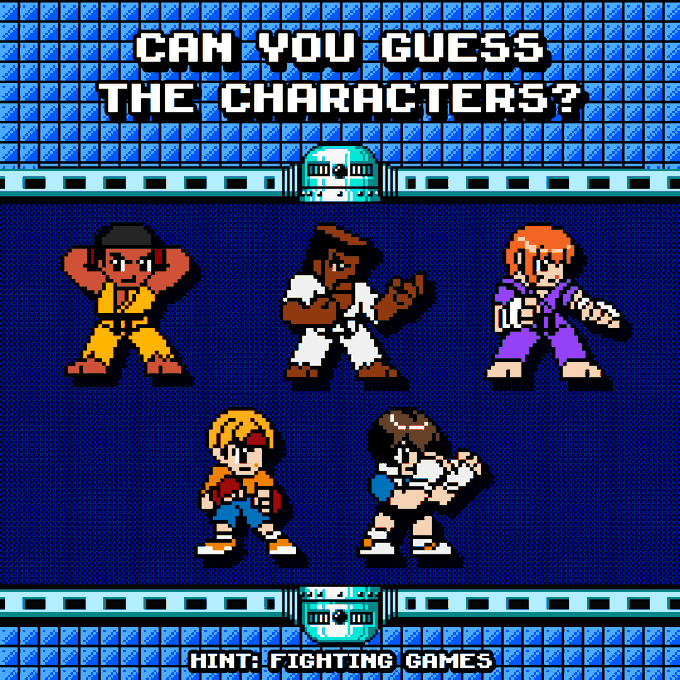
BingoSean Sf3
Marco Motw
Allen SfEx
Mel Sf3
Tsugumi FF WA
Ah those characters are just cameos, they won't be playable - Excluding Sean, all the rest are just one frame editBy the way, hype t oknow Tsugumi will be there.
No problem! It's still good to see them around.Bingo
The chacters are:
• Sean Matsuda - Street Fighter 3
• Marco - Garou Mark of The Wolves
• Allen - Street Fighter EX
• Mel Masters - Ken's son, appears on Ken's ending in Street Fighter 3
• Tsugumi Sendo - Fatal Fury Wild Ambition
Ah those characters are just cameos, they won't be playable - Excluding Sean, all the rest are just one frame edit
We finished the next update - V2.1 - and we should be releasing it in the following days!
Updates V2.1
Main updates
- Added a new playable character: Super Skrull, which is available in all modes for now. In the future, he will need to be unlocked after you defeat him.
- Added a mandatory tutorial level, in story mode only, that teaches players the game's commands. Even though I'm not a big fan of tutorials like this, I noticed that most people don't read HOW TO PLAY
- Playable character balance: Zoner-type characters have been balanced, with defense reduced to 95%...
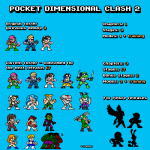


anim spawn
@script
int p2 = getplayerproperty(1, "entity");
int p3 = getplayerproperty(2, "entity");
int p4 = getplayerproperty(3, "entity");
changeentityproperty(p2, "map", 1);
changeentityproperty(p3, "map", 2);
changeentityproperty(p4, "map", 3);
@end_script
delay 30
offset 48 108
frame data/chars/karatedo/select8.gif
frame data/chars/karatedo/select7.gif
frame data/chars/karatedo/select6.gif
frame data/chars/karatedo/select3.gif
sound data/sounds/osu.wav
frame data/chars/karatedo/select2.gif
frame data/chars/karatedo/select1.gif
anim respawn
@script
int p2 = getplayerproperty(1, "entity");
int p3 = getplayerproperty(2, "entity");
int p4 = getplayerproperty(3, "entity");
changeentityproperty(p2, "map", 1);
changeentityproperty(p3, "map", 2);
changeentityproperty(p4, "map", 3);
@end_script
delay 1
offset 1 1
frame data/chars/misc/empty.gif
delay 30
offset 48 108
frame data/chars/karatedo/select8.gif
frame data/chars/karatedo/select7.gif
frame data/chars/karatedo/select6.gif
frame data/chars/karatedo/select3.gif
frame data/chars/karatedo/select2.gif
frame data/chars/karatedo/select1.gifanim idle
@script
void self = getlocalvar("self");
int map = getentityproperty(self, "map");
if(frame == 0){
if(map == 0){
updateframe(self, 1);
}
if(map == 1){
updateframe(self, 3);
}
if(map == 2){
updateframe(self, 5);
}
if(map == 3){
updateframe(self, 7);
}
}
@end_script
delay 2 #This delay value 2 allows you to change especially frame or animation
frame ..... # Begin idle animation # 0
delay 8
frame ..... # Start idle with palette 0 and specific frame #1
@cmd updateframe getlocalvar("self") 1 # Change to frame 1
frame ..... # Ender for palette 0 # 2
frame ..... # Start idle with palette 1 and specific frame #3
@cmd updateframe getlocalvar("self") 3 # Change to frame 3
frame ..... # Ender for palette 1 # 4
frame ..... # Start idle with palette 2 and specific frame #5
@cmd updateframe getlocalvar("self") 5 # Change to frame 5
frame ..... # Ender for palette 2 # 6
frame ..... # Start idle with palette 3 and specific frame #7
@cmd updateframe getlocalvar("self") 7 # Change to frame 7
frame ..... # Ender for palette 3 # 8oh, this is great and will be very helpful! I never thought about updating the frame based on the map, its kinda cleaver!don't know if this could help, but maybe have map and a frame change in one idle and/or spawn animation(s).
delay 1 for switching animations and/or frames, but because of the palette and frame change together, I decided to go with delay 2. You do your own testing on the delay value and check the result on which delay value speed is better for changing the frame within the current palette.I already have a function (in fact, several ones) to change the animation based on the map - it's how I handle Hulk/Red Hulk for example (and they change their name based on the palette too).A global variable or entity variable can either allow or disallow specific moves for different commands. My guess is that it might be a lot of work when it comes to move executions. I don't know. You can try it yourself.
Most of time I use delay 1 with an empty frame, because some functions won't trigger if you put then in the first frame (as the logic will be updated only on the next tick).I usually usedelay 1for switching animations and/or frames,
View attachment 7638
Updates V2.11
- Fixed the juggle cost on Morrigan, Chun Li and Ryu.
- More voices in certain Ryu and Chun Li attacks.
- Fixed the Vega stage, which did not show the lights on the ground.
Contains the Windows version only. For Android and Linux, go to the Gamejolt page

Indeed! Take a look at this guy did:That's one hell of an idea for a module. Just saying.

Funny enough, one of them comes from Breath of Fire tooRinoa from Final Fantasy VIII and Ryu from Breath of Fire series, but I don't recognize the other one.
A - Nina (BoFI), B - Ryu (BoFI), C - Reinhart (Dragon Force) e D - Rinoa (FFVIII).Haven't played Breath of Fire ever, so the other two are a total loss on me.
