O Ilusionista
Captain 100K
so, what are you waiting for? 
I could do all of those, but I have no time for that
I could do all of those, but I have no time for that
O Ilusionista said:so, what are you waiting for?
I could do all of those, but I have no time for that


ondrawscript @script
void main() {
void self = getlocalvar("self");
float radius = 18; // circle radius
float speed = 0.3;
int dir = 1; // rotation sense
float angle = 90; // angle to start
int arc = rotate(self,radius,speed,dir,angle);
// to self rotate object too
//changedrawmethod(self, "reset", 1);
//changedrawmethod(self, "enabled", 1);
//changedrawmethod(self, "rotate", arc);
}
int rotate(void self, float radius, float speed, int dir, int angle) {
float x = getentityproperty(self, "x");
float z = getentityproperty(self, "z");
float a = getentityproperty(self, "y");
float base = getentityproperty(self, "base");
float teta;
int elapsed_time = openborvariant("elapsed_time");
if ( getlocalvar("x") == NULL() ) setlocalvar("x", x);
if ( getlocalvar("y") == NULL() ) setlocalvar("y", y);
if ( getlocalvar("arc") == NULL() ) setlocalvar("arc", angle);
else setlocalvar("arc", getlocalvar("arc")+dir*(speed));
if ( getlocalvar("arc") >= 360 ) setlocalvar("arc", 0);
else if ( getlocalvar("arc") < 0 ) setlocalvar("arc", 359);
teta = getlocalvar("arc");
teta %= 360;
if(teta < 0) teta += 360;
x = getlocalvar("x") - radius*cos(teta);
y = getlocalvar("y") - radius*sin(teta);
changeentityproperty(self, "tosstime", elapsed_time+10) ;
changeentityproperty(self, "position", x, NULL(), y) ;
return getlocalvar("arc");
}
@end_script@script
void self = getlocalvar("self");
int counter;
float x,z;
if(frame==0)
{
counter = 0;
}
if (frame>0)
{
x = -sin(counter/1.45)*2;
z = -cos(counter/1.45)/3;
changeentityproperty(self, "velocity", x, z, 0) ;
counter +=5;
}
@end_script
anim idle
@script
void self = getlocalvar("self"); //Get calling entity
int Dir = getentityproperty(self, "direction");
float Fram = (getentityproperty(self, "animpos") + 1)*0.0833;
float Vx = 1;
float Vy = 3*cos(Fram*360);
if(Dir==0){
Vx = -Vx;
}
changeentityproperty(self, "velocity", Vx , 0, Vy);
@end_script
loop 1
delay 10
offset 20 64
bbox 11 52 21 17
attack 11 34 21 57 10 1 1 0 0
frame data/chars/gbat/bigbat1.png
frame data/chars/gbat/bigbat2.png
frame data/chars/gbat/bigbat3.png #
frame data/chars/gbat/bigbat1.png
frame data/chars/gbat/bigbat2.png
frame data/chars/gbat/bigbat3.png #
frame data/chars/gbat/bigbat1.png
frame data/chars/gbat/bigbat2.png
frame data/chars/gbat/bigbat3.png #
frame data/chars/gbat/bigbat1.png
frame data/chars/gbat/bigbat2.png
attack 0 0 0 0 0 0 0 0 0
frame data/chars/gbat/bigbat3.png
anim idle
@script
void self = getlocalvar("self"); //Get calling entity
int Vx = getentityproperty(self, "speed");
if(frame==3){
changeentityproperty(self, "speed", Vx-0.125);
}
@end_script
loop 1
delay 3
offset 13 13
attack 2 2 22 22 5 0 0 0 0
frame data/chars/misc/subweap/cross1.png
frame data/chars/misc/subweap/cross2.png
frame data/chars/misc/subweap/cross3.png
attack 0
frame data/chars/misc/subweap/cross4.png
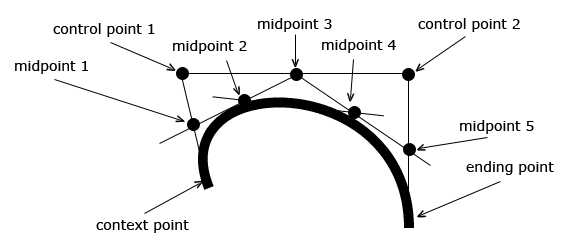
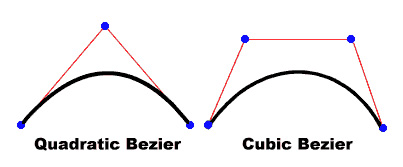
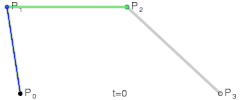
/*
* PARAMS:
* t = time [0,1] (from 0 to 1);
* n = type of bezier curve (ex. cubic = 3, quadratic = 2, linear = 1)
* c# = coordinates (x OR z OR y) -> Ex.: x0,x1,x2,x3 | x0 is START, x3 is END, x1,x2 are intermediate.
*/
float bezier_curve(float t, int n, float c0, float c1, float c2, float c3, float c4, float c5, float c6, float c7, float c8, float c9) {
float i = 0, b = 0;
float coeff = 0, coord = 0;
/// x = x0*(1-t)^3 + 3*x1*t*(1-t)^2 + 3*x2*t^2*(1-t) + x3*t^3
/// x = x0*(1-t)^5 + 5*x1*t*(1-t)^4 + 10*x2*t^2*(1-t)^3 + 10*x3*t^3*(1-t)^2 + 5*x4*t^4*(1-t) + x5*t^5*(1-t)^0
/*
Binomial Coefficient: (n k) = n!/(k!*(n-k)!) --> Example: n!/(k!*(n-k)!) -> 5!/(2!*(5-2)! -> 120/2*6 -> 120/12 -> 10
*/
for (i = 0; i <= n; ++i) {
if (i == 0) coord = c0;
else if (i == 1) coord = c1;
else if (i == 2) coord = c2;
else if (i == 3) coord = c3;
else if (i == 4) coord = c4;
else if (i == 5) coord = c5;
else if (i == 6) coord = c6;
else if (i == 7) coord = c7;
else if (i == 8) coord = c8;
else if (i == 9) coord = c9;
if ( coord == NULL() ) break;
coeff = fact(n)/(fact(i)*fact(n-i));
b += coeff*coord * exp(1-t,n-i) * exp(t,i);
}
return b;
}
int fact(int n) {
int f = 1;
n = abs(n);
while ( n > 1) {
f = f*n;
n--;
}
return(f);
}
int exp(int base, int exp) {
int i = 0;
int result;
int sign = 1;
if ( base < 0 ) sign = -1;
base = abs(base);
exp = abs(exp);
result = base;
if ( exp == 0 ) return 1;
for ( i = 0; i < exp-1; ++i ) {
result *= base;
}
result *= sign;
return result;
}
float abs(float num) {
if (num < 0) num *= -1;
return num;
}void main() {
void self = getlocalvar("self");
if ( openborvariant("in_level") && getlevelproperty("type") != 2 && getentityproperty(self,"animationid") != openborconstant("ANI_SPAWN") ) {
if ( getlocalvar("bezier_time") <= 1 || getlocalvar("bezier_time") == NULL() ) {
float t = getlocalvar("bezier_time"),x,z;
float minz = openborvariant("player_min_z");
float speed = 0.002;
if (t == NULL()) setlocalvar("bezier_time",0);
else setlocalvar("bezier_time",getlocalvar("bezier_time")+speed);
if ( getlocalvar("bezier_time") < 0 ) setlocalvar("bezier_time",0);
if ( getlocalvar("bezier_time") > 1 ) setlocalvar("bezier_time",1);
t = getlocalvar("bezier_time");
x = bezier_curve(t,3,30,80,160,210);
z = bezier_curve(t,3,minz+60,minz+120,minz+150,minz+100);
changeentityproperty(self,"position",x,z,NULL());
drawstring(10,100,0,"t: "+t);
drawstring(10,110,0,"x: "+x);
drawstring(10,120,0,"z: "+z);
}
}
}O Ilusionista said:hahahaha I love you. Less work for me to do
I will test this tonight.
O Ilusionista said:hahaa you can call it whatever you want, just not EASY
O Ilusionista said:You OpenBOR version is very outdated (for what you posted in other topic, you are using a 2 years old version).
O Ilusionista said:You can see at my videos that the code works
