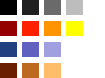16-bit Fighter
Active member
I've opened this thread for us to talk about the best way to create a SOR2 sprites. It's a plan for a new char of course! I'd love to have a tutorial like the kind of this one (it's for Capcom style).
I confess I'm starting without having thought a lot about it. Thus I'd like to know if someone have already explored this question... By instance, is better to make draws or just do pixel art?
But maybe there are already tutorials about it...
I confess I'm starting without having thought a lot about it. Thus I'd like to know if someone have already explored this question... By instance, is better to make draws or just do pixel art?
But maybe there are already tutorials about it...