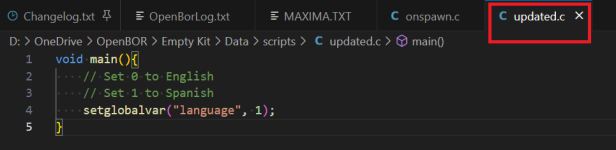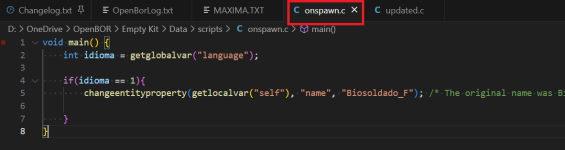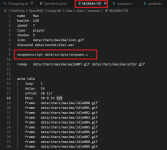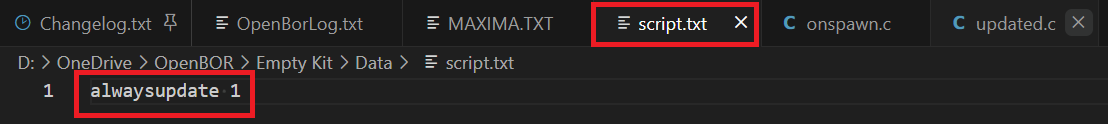Crimsondeath
Active member
I'm using a global var to change enemy names for translation purpose on update.c script:
It's working great on enemies using the onspawnscript:
But for changing the name in players entities that method didn't work, so how can i do it?
Code:
void main(){
// Set 0 to English
// Set 1 to Spanish
setglobalvar("language", 1);
}It's working great on enemies using the onspawnscript:
Code:
void main() {
int idioma = getglobalvar("language");
if(idioma == 1){
changeentityproperty(getlocalvar("self"), "name", "Biosoldado_F"); /* The original name was Biosoldier_F */
}
}But for changing the name in players entities that method didn't work, so how can i do it?