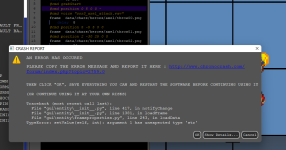Piccolo
Well-known member
The way I currently see it :
1 / A GUI for binding. It will be similar to what already exist in CMT for defining attack boxes. By default this GUI doesn't write/convert anything to the text part. It is just an independent GUI. From there you can manually copy the values and manually fill your commands in the text part.
2 / But in the settings, you can also define a mask. The purpose of this mask is to connect the GUI part to the text part. For example
Or you can simply use a comment mask to automatically log the values. For example :
Whatever you want. The point is that when you'll tweak the values in the GUI, in the text of your animation it will be converted as this mask with the {x], {y], etc automatically replaced by the actual values.
3 / CMT will also be able to recognize your mask in your existing animations and automatically fill the values in the GUI when you load an animation/frame in the visual editor. That way if you press play you can even preview the look of your animation.
(4 / If you use constants in your system, you'll be able to define them as well. For example if instead of the frame as a number, you use text constants that point to said numbers)
I probably won't support any particular system by default with the mask system, but if everything works as I described, with very little setup you'll be able to make it seamlessly compatible with almost any system.
1 / A GUI for binding. It will be similar to what already exist in CMT for defining attack boxes. By default this GUI doesn't write/convert anything to the text part. It is just an independent GUI. From there you can manually copy the values and manually fill your commands in the text part.
2 / But in the settings, you can also define a mask. The purpose of this mask is to connect the GUI part to the text part. For example
Code:
"@cmd bind {x} {y} {z} {frame} {direction}..."Or you can simply use a comment mask to automatically log the values. For example :
Code:
"#bind values from CMT : x={x} y={y}....Whatever you want. The point is that when you'll tweak the values in the GUI, in the text of your animation it will be converted as this mask with the {x], {y], etc automatically replaced by the actual values.
3 / CMT will also be able to recognize your mask in your existing animations and automatically fill the values in the GUI when you load an animation/frame in the visual editor. That way if you press play you can even preview the look of your animation.
(4 / If you use constants in your system, you'll be able to define them as well. For example if instead of the frame as a number, you use text constants that point to said numbers)
I probably won't support any particular system by default with the mask system, but if everything works as I described, with very little setup you'll be able to make it seamlessly compatible with almost any system.