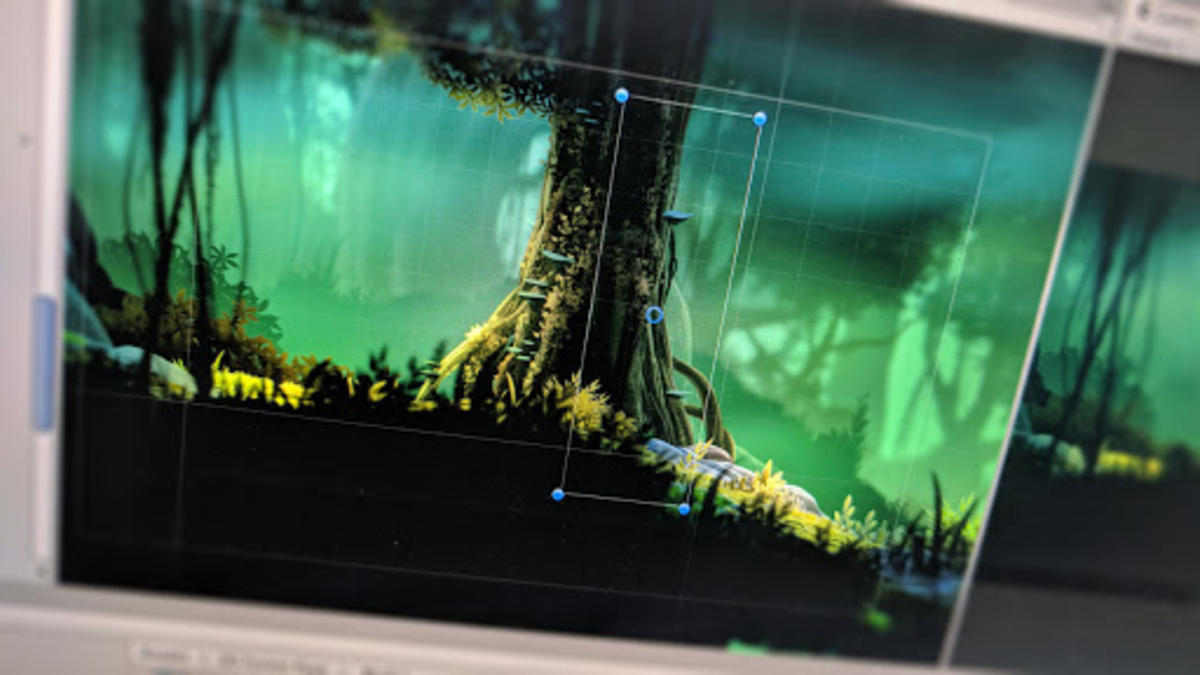void drawLevel()
{//Used to test different HUD sizes
void vScreen = openborvariant("vscreen");
int draw = 0; //0=HUD OR 1=LEVEL
//CREATE A SCREEN AND SAVE IN A VARIABLE
if(getglobalvar("allocScr_levelScreen") == NULL()){
setglobalvar("allocScr_levelScreen", allocscreen(openborvariant("hResolution"), openborvariant("vResolution")));
}
if(getglobalvar("allocScr_hudScreen") == NULL()){
setglobalvar("allocScr_hudScreen", allocscreen(480, 272));
}
//CLEAR ANY PREVIOUS SCREEN VALUE
clearscreen(getglobalvar("allocScr_levelScreen"));
clearscreen(getglobalvar("allocScr_hudScreen"));
//DRAW EVERYTHING TO THE SCREEN (DRAW HUD)
if(!openborvariant("pause")){
//HUD
if(draw == 0){
drawspriteq(getglobalvar("allocScr_levelScreen"), 0, openborconstant("MIN_INT"), openborconstant("MAX_INT")/1000000, 0, 0);
drawspriteq(getglobalvar("allocScr_hudScreen"), 0, openborconstant("MAX_INT")/1000000, openborconstant("MAX_INT")-10, 0, 0);
changedrawmethod(NULL(),"reset", 1);
drawscreen(getglobalvar("allocScr_levelScreen"), 0, 0, openborconstant("MAX_INT")-5);
changedrawmethod(NULL(),"enabled", 1);
changedrawmethod(NULL(),"transbg", 1);
changedrawmethod(NULL(),"scalex", 210);
changedrawmethod(NULL(),"scalex", 210);
drawscreen(getglobalvar("allocScr_hudScreen"), 0, 0, openborconstant("MAX_INT")-4);
drawspriteq(vScreen, 0, openborconstant("MAX_INT")-5, openborconstant("MAX_INT"), 0, 0);
clearspriteq();
}else
//LEVEL
{
drawspriteq(getglobalvar("allocScr_levelScreen"), 0, openborconstant("MIN_INT"), openborconstant("MAX_INT")/1000000, 0, 0);
changedrawmethod(NULL(),"reset", 1);
changedrawmethod(NULL(),"enabled", 1);
changedrawmethod(NULL(),"scalex", 512);
changedrawmethod(NULL(),"scaley", 512);
drawscreen(getglobalvar("allocScr_levelScreen"), 0, 0, openborconstant("MAX_INT")/1000000);
drawspriteq(vScreen, 0, openborconstant("MAX_INT")/1000000-1, openborconstant("MAX_INT"), 0, 0);
clearspriteq();
}
}
}