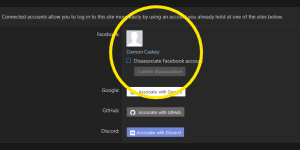Federated Logins
ChronoCrash supports federated logins. This means you can shortcut the login process by authenticating with your account on one or more of these platforms.
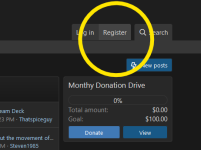
First Time Registration
If you don't have an account with ChronoCrash, you can register normally, or register with supported platform in a few seconds.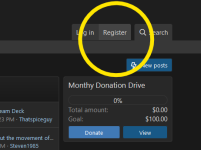
- At the registration prompt, you will find a list of supported platforms. Click on the platform account you want to use.
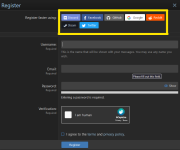
- If you are not already logged into your platform's account, it will ask you to do so. Depending on the platform, it may also ask that you authorize ChronoCrash to use your platform's sign in. You must agree to do so. Otherwise, skip to the next step.
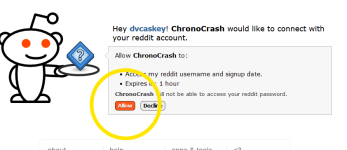
- ChronoCrash will ask you to enter a user name for the forum. You will also need to agree to our terms of service and policy. When you're ready, click Register.
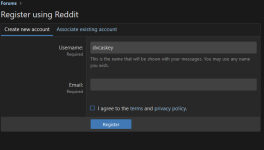
- You are now registered at the forum with full member privileges, using the associated platform account to log in.
Existing Accounts
If you have an existing ChronoCrash account, you can associate it with your other platform accounts (ex. Discord) to speed up future log ins.- Log into the forum normally.
- Click your name, and click Account Details on the drop menu.
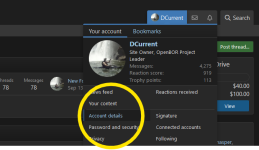
- In the Account Details screen, click Connected Accounts.
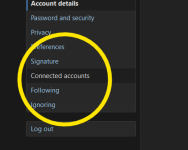
- At the Connected Accounts screen, you will see a list of supported platforms. Click the one you want to associate with your ChronoCrash account.
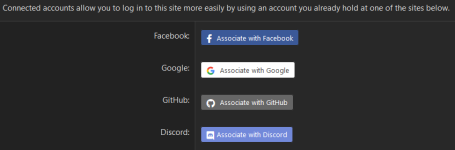
- If you are not already logged into your platform's account, it will ask you to do so. Otherwise, skip to the next step.
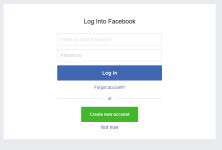
- Enter your existing ChronoCrash forum account password. When ready, press Associate to confirm.
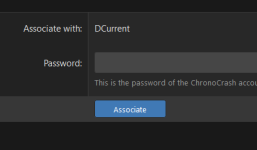
- The account is associated. You can now use the selected platform to log in at ChronoCrash. Repeat the same steps if you want to associate additional platforms.