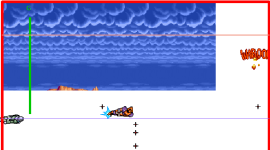Piccolo
Well-known member
Piccolo updated Chronocrash Modders Tools with a new update entry:
Changelog 0.4.7.9.1
Read the rest of this update entry...
Changelog 0.4.7.9.1
Run menu : added checkbox "Run program from program location" to change current working directory (CWD) to selected program root folder before launching it. Use this option if the program you want to run is looking for files relative to its own location (like OpenBOR is looking for paks, savs, and so on for example). @bWWd
Without this option checked the program will assume the current working directory is the one from where you launched CMT.
Read the rest of this update entry...