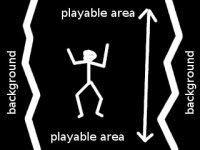mulambo
Member
As in the example, I know the direction of a stage can be up, and I know how to change player according to stage with skipselect, but how do I set up a vertical stage like the one shown in the figure?
I mean, what I want is the stage to scroll up and have 3 kinds of enemies: first kind is falling rocks (or other stuff), the second one is flying enemies, the third one is climbin enemy. This should be "easy" task (just didn't try it yet), but the real questions are:
- how to limit the x scrolling to the "playable area"
- I can make a hole at the bottom of the stage so if the player reaches, he falls and die, but how can I make the enemy with a critical attack (the one that makes the player fall) make the player fall down a bit (not totally, just a bit so he gets in a lower position (closer to the hole at the bottom) ?
- how to expand the z scrolling? as for now, I can only make player scroll till 160 px, how to extend it to 240
- how to make the player scroll both up and down (so he can re-gain position, unless he goes too beyond the bottom limit of the stage because of enemies) ?
I mean, what I want is the stage to scroll up and have 3 kinds of enemies: first kind is falling rocks (or other stuff), the second one is flying enemies, the third one is climbin enemy. This should be "easy" task (just didn't try it yet), but the real questions are:
- how to limit the x scrolling to the "playable area"
- I can make a hole at the bottom of the stage so if the player reaches, he falls and die, but how can I make the enemy with a critical attack (the one that makes the player fall) make the player fall down a bit (not totally, just a bit so he gets in a lower position (closer to the hole at the bottom) ?
- how to expand the z scrolling? as for now, I can only make player scroll till 160 px, how to extend it to 240
- how to make the player scroll both up and down (so he can re-gain position, unless he goes too beyond the bottom limit of the stage because of enemies) ?