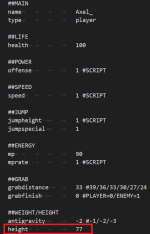You are using an out of date browser. It may not display this or other websites correctly.
You should upgrade or use an alternative browser.
You should upgrade or use an alternative browser.
Solved I have a question about Grab height.
- Thread starter DD Tokki
- Start date
Question that is answered or resolved.
There's no native height adjustment, so you'll need to use scripted binding.
First thing you'll need to do is either set an entity level variable for the grabber's height, or read the native height or animation height properly.
From there, you can adjust your Y axis.
HTH,
DC
First thing you'll need to do is either set an entity level variable for the grabber's height, or read the native height or animation height properly.
From there, you can adjust your Y axis.
HTH,
DC
DD Tokki
Well-known member

Hello, I'm back after being busy for a while.
When the player grabs an enemy and uses the Grab action, I want to change the height at which the enemy is lifted based on the character's height. I've tried several methods but haven't been able to solve it.
Is there a good way to change the height of "anim grab"?
DD Tokki
Well-known member
Thank you. I'm not very good at writing scripts, so I'll try to solve it slowly.Aa i said already, the only stable way to do as you ask is to script bind the grab just like a slam.
DC
O Ilusionista
Captain 100K
For the normal grab, I would make it to grab the enemy on the ground, on the same position for everyone. It would be simpler that way.
This would save you work and you can let this for the other moves, like grab forward or backward
This would save you work and you can let this for the other moves, like grab forward or backward
DD Tokki
Well-known member
I want to make it so that the position of the enemy caught by the player is the same, but the player's height is different, so I want to make it so that it is caught and lifted.For the normal grab, I would make it to grab the enemy on the ground, on the same position for everyone. It would be simpler that way.
This would save you work and you can let this for the other moves, like grab forward or backward
O Ilusionista
Captain 100K
Yes, I got it. I am just trying to make your life easierI want to make it so that the position of the enemy caught by the player is the same, but the player's height is different, so I want to make it so that it is caught and lifted.
For example, it would be weird to see Kisarah lifting someone like that while standing still.
@DD Tokki I was doing some tests found a way to simulate it by detecting the opponent height and changing between animations with different offsets.
Code:
void checkHeight()
{//Changes animation according to opponent height
void self = getlocalvar("self");
void target = getentityproperty(self, "opponent");
if(target != NULL()){
int height = getentityproperty(target, "height");
if(height >= 70 && height < 80){
changeentityproperty(self, "animation", openborconstant("ANI_FOLLOW1"));
}else
if(height >= 80 && height < 90){
changeentityproperty(self, "animation", openborconstant("ANI_FOLLOW2"));
}
}
}
Code:
anim grabbed
loop 0
delay 8
offset 141 172 # GROUND
bbox 130 113 26 61
@cmd checkHeight
frame data/chars/enemies/galsia/sor2/grabbed00.png
anim follow1
loop 0
delay 8
offset 141 182 # HEIGHT 70-79
bbox 130 113 26 61
frame data/chars/enemies/galsia/sor2/grabbed00.png
anim follow2
loop 0
delay 8
offset 141 192 # HEIGHT 80-89
bbox 130 113 26 61
frame data/chars/enemies/galsia/sor2/grabbed00.png
Last edited:
DD Tokki
Well-known member
@DD Tokki I was doing some tests found a way to simulate it by detecting the opponent height and changing between animations with different offsets.
Code:void checkHeight() {//Changes animation according to opponent height void self = getlocalvar("self"); void target = getentityproperty(self, "opponent"); if(target != NULL()){ int height = getentityproperty(target, "height"); if(height >= 70 && height < 79){ changeentityproperty(self, "animation", openborconstant("ANI_FOLLOW1")); }else if(height >= 80 && height < 89){ changeentityproperty(self, "animation", openborconstant("ANI_FOLLOW2")); } } }
Code:anim grabbed loop 0 delay 8 offset 141 172 # GROUND bbox 130 113 26 61 @cmd checkHeight frame data/chars/enemies/galsia/sor2/grabbed00.png anim follow1 loop 0 delay 8 offset 141 182 # HEIGHT 70-79 bbox 130 113 26 61 frame data/chars/enemies/galsia/sor2/grabbed00.png anim follow2 loop 0 delay 8 offset 141 192 # HEIGHT 80-89 bbox 130 113 26 61 frame data/chars/enemies/galsia/sor2/grabbed00.png

The current enemy is not detecting the player's height. I'm wondering if I missed something.
C:
anim grab (player)
loop 0
cancel 0 1 0 u a2 freespecial6
cancel 0 1 0 d a2 freespecial8
cancel 0 1 0 f a2 freespecial7
cancel 0 1 0 b a2 freespecial7
cancel 0 1 0 a2 freespecial5
cancel 0 1 0 a3 freespecial10
delay 1
offset 38 107
bbox 17 0 45 103
attack 0 0 0 0 0 0 0 0 0 0
@cmd degravity -0.5
frame data/sprites/sprite/chara/01r/grab.gif
C:
anim grabbed (enemy)
loop 0
delay 100
offset 22 75
bbox -3 0 50 76
@cmd degravity -0.5
@cmd nograb 0
@cmd depost 0
@cmd finishP 0 1 2 2 0 1
@cmd checkHeight
@cmd clearL
movez -1
frame data/sprites/sprite/chara/e01tn/pain-b03.gif
movez 0
frame data/sprites/sprite/chara/e01tn/pain-b03.gifDD Tokki
Well-known member
You need to define the height in each character header, like the image below. Usually I define the value based on the idle sprite size.
View attachment 8923
View attachment 8922
Code:
void checkHeight()
{//Changes animation according to opponent height
void self = getlocalvar("self");
void target = getentityproperty(self, "opponent");
if(target != NULL()){
int height = getentityproperty(target, "height");
if(height >= 70 && height < 79){
changeentityproperty(self, "animation", openborconstant("ANI_FOLLOW200"));
}else
if(height >= 80 && height < 89){
changeentityproperty(self, "animation", openborconstant("ANI_FOLLOW201"));
}else
if(height >= 90 && height < 99){
changeentityproperty(self, "animation", openborconstant("ANI_FOLLOW202"));
}else
if(height >= 100 && height < 109){
changeentityproperty(self, "animation", openborconstant("ANI_FOLLOW203"));
}else
if(height >= 110 && height < 119){
changeentityproperty(self, "animation", openborconstant("ANI_FOLLOW204"));
}else
if(height >= 120 && height < 129){
changeentityproperty(self, "animation", openborconstant("ANI_FOLLOW205"));
}else
if(height >= 130 && height < 139){
changeentityproperty(self, "animation", openborconstant("ANI_FOLLOW206"));
}else
if(height >= 140 && height < 149){
changeentityproperty(self, "animation", openborconstant("ANI_FOLLOW207"));
}else
if(height >= 150 && height < 159){
changeentityproperty(self, "animation", openborconstant("ANI_FOLLOW208"));
}else
if(height >= 160 && height < 169){
changeentityproperty(self, "animation", openborconstant("ANI_FOLLOW209"));
}
}
}animationscript data/scripts/script.c
I wrote and applied the script like this, but I'm wondering if there's anything wrong.
name 01R
type Player
health 280
mpset 200 0 0 2 0 0
speed 15.2
running 37.6 3.5 2 1
jumpspeed 17.2
jumpheight 5
risetime 140
jugglepoints 20
makeinv 3
riseinv 1
grabdistance 42
grabforce 1
antigrab 1
antigravity -50
height 109
falldie 2
gfxshadow 1 0
noquake 1
candamage enemy obstacle
hostile enemy
weapons none none none none none none none none none none
maxman
Well-known member
I don't wanna sound mad or harsh, but why is this part only less than 79?
You're telling it to detect its height numbers between 70 and 78, not 79. You're just leaving 79 out of it. This less than
Example:
One less than two. (e.g. 1 < 2) One is smaller than two. It cannot be two less than two because they are the same numbers. (e.g. 2 < 2)
The better way to do this, since you only added it less than
Example:
The less than or equal to symbol is what can equal the same number OR have one number smaller than the other since it has two conditions. Less than or equal to.
That way, you can detect it with a given number there. Just be careful with the symbols.
Otherwise, you can copy one example from @Kratus which he put < 80 above. This one here reads from 70-79 below.
Can you tell the difference?
height >= 70 && height < 79
You're telling it to detect its height numbers between 70 and 78, not 79. You're just leaving 79 out of it. This less than
< symbol means one value is smaller than that particular value. If you were to put height 79 in the character header of the player, the enemy will only default to play its anim grabbed instead of anim follow200 from your code.Example:
One less than two. (e.g. 1 < 2) One is smaller than two. It cannot be two less than two because they are the same numbers. (e.g. 2 < 2)
The better way to do this, since you only added it less than
<, try to add less than or equal to symbol <= like this.Example:
height >= 70 && height <= 79
The less than or equal to symbol is what can equal the same number OR have one number smaller than the other since it has two conditions. Less than or equal to.
That way, you can detect it with a given number there. Just be careful with the symbols.
Otherwise, you can copy one example from @Kratus which he put < 80 above. This one here reads from 70-79 below.
height >= 70 && height < 80
Can you tell the difference?
Last edited:
DD Tokki
Well-known member
There are many mistakes in the test. I will correct the numbers.I don't wanna sound mad or harsh, but why is this part only less than 79?
You're telling it to detect its height numbers between 70 and 78, not 79. You're just leaving 79 out of it. This less than<symbol means one value is smaller than that particular value. If you were to put height 79 in the character header of the player, the enemy will only default to play its anim grabbed instead of anim follow200 from your code.
Example:
One less than two. (e.g. 1 < 2) One is smaller than two. It cannot be two less than two because they are the same numbers. (e.g. 2 < 2)
The better way to do this, since you only added it less than<, try to add less than or equal to symbol<=like this.
Example:
The less than or equal to symbol is what can equal the same number OR have one number smaller than the other since it has two conditions. Less than or equal to.
That way, you can detect it with a given number there. Just be careful with the symbols.
Otherwise, you can copy one example from @Kratus which he put < 80 above. This one here reads from 70-79 below.
Can you tell the difference?
O Ilusionista
Captain 100K
for Robert and Yuri, I would use this on his header:
grabback {bi}
- If set to 1, when grabbing, this entity will be displayed behind the other entity being grabbed.
maxman
Well-known member
Good work. I know it's already solved, but here's a piece of advice. It's not just about symbols and numbers. It's about understanding the logic of using operators.
Here's more info of available operators from the playlist you can watch.
For your case, here's a basic difference between < and <=.Available operators:
- +
- -
- *
- /
- %
- =
- +=
- -=
- /=
- *=
- %=
- ! (it works for constants too from r4340+)
- ==
- ||
- &&
- !=
- >
- <
- >=
- <=
- ~ (from r4316+)
- ^
- |
- &
- <<
- >>
- <<= (from r4316+)
- >>= (from r4316+)
- &= (from r4316+)
- |= (from r4316+)
- ^= (from r4316+)
Here's more info of available operators from the playlist you can watch.