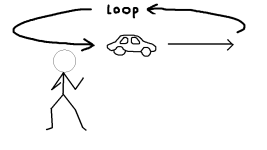You are using an out of date browser. It may not display this or other websites correctly.
You should upgrade or use an alternative browser.
You should upgrade or use an alternative browser.
Solved I have a question about the movement of the vehicle.
- Thread starter DD Tokki
- Start date
Question that is answered or resolved.
O Ilusionista
Captain 100K
if they doesn't have animations, you can just use a fglayer and give it a velocity.
You need to, first, set a bg velocity

On my example, I have cars moving left to right and right to left, in different velocities
If they need animation, its better to use entities in this case.
You need to, first, set a bg velocity
Then you set put the velocity on the "move" value of the fglayerbgspeed -10

On my example, I have cars moving left to right and right to left, in different velocities
If they need animation, its better to use entities in this case.
DD Tokki
Well-known member
The background is fixed, but I want to create a car, make it move, and repeat the movement. I'm having a hard time figuring out how to implement this repetitive movement.if they doesn't have animations, you can just use a fglayer and give it a velocity.
You need to, first, set a bg velocity
Then you set put the velocity on the "move" value of the fglayer
View attachment 11963
On my example, I have cars moving left to right and right to left, in different velocities
If they need animation, its better to use entities in this case.
O Ilusionista
Captain 100K
yeah, but will the car have moving parts, like the tires? if the tires are static (or you can't view them) you can use the fglayer trick and it will do the job.The background is fixed, but I want to create a car, make it move, and repeat the movement. I'm having a hard time figuring out how to implement this repetitive movement.
DD Tokki
Well-known member
The car tires will be hidden as they will appear at the very front (bottom) of the game screen.yeah, but will the car have moving parts, like the tires? if the tires are static (or you can't view them) you can use the fglayer trick and it will do the job.
O Ilusionista
Captain 100K
ah, so use the method I told you aboveThe car tires will be hidden as they will appear at the very front (bottom) of the game screen.
here is the code in action
DD Tokki
Well-known member
ah, so use the method I told you above
here is the code in action
Success! I now know that the "-1" in the layer settings is an infinite loop. thank you
O Ilusionista
Captain 100K
yepSuccess! I now know that the "-1" in the layer settings is an infinite loop. thank you
Btw, try to use a higher value in xspace (5th value after the image path), as they cars are repeating too frequently.
other than that, nice work
ah, a tip: when you use this method, if you have an image used as background, it will move too.
If you don't want to make it to move, you have to replace it with a fglayer and turn off the "move".
This is the magic of fglayer - you can control each one