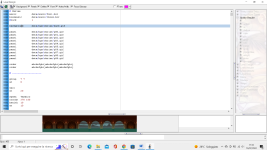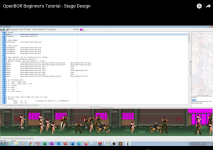You are using an out of date browser. It may not display this or other websites correctly.
You should upgrade or use an alternative browser.
You should upgrade or use an alternative browser.
Solved level design in openborstats does not work well
- Thread starter Steven1985
- Start date
Question that is answered or resolved.
Solution
I solved the problem thanks to @Digital Brilliance Hour . At his last YouTube video I asked the same question and he answered: "So before you do that, what is the path to the game you are trying to open? What are the folder names used to get to the data folder?
Example: C:/AOF/Data"
(My path was: C:\Users\steve\Downloads\OpenBOR\Tools OpenBOR\Beats of Rage 1.0 (the game that started it all) prova\data)
"Ah that's the reason. OpenBORStats doesn't do well with folder names that have spaces in them. Is there a way to rename the folders by removing the spaces? C:\Users\steve\Downloads\OpenBOR\Strumenti-OpenBOR\Beats-of-Rage-1.0-(il-gioco-che-ha-iniziato-tutto)-prova\data When you have spaces in the folder names OpenBORStats won't...
Example: C:/AOF/Data"
(My path was: C:\Users\steve\Downloads\OpenBOR\Tools OpenBOR\Beats of Rage 1.0 (the game that started it all) prova\data)
"Ah that's the reason. OpenBORStats doesn't do well with folder names that have spaces in them. Is there a way to rename the folders by removing the spaces? C:\Users\steve\Downloads\OpenBOR\Strumenti-OpenBOR\Beats-of-Rage-1.0-(il-gioco-che-ha-iniziato-tutto)-prova\data When you have spaces in the folder names OpenBORStats won't...
try chronocrash modders tools Releases · maitre-piccolo/chronocrash-modders-tools
Hannah Montana
Member
Hello
try Malik link to that program,is the best choice for levels.
try Malik link to that program,is the best choice for levels.
Steven1985
Active member
I solved the problem thanks to @Digital Brilliance Hour . At his last YouTube video I asked the same question and he answered: "So before you do that, what is the path to the game you are trying to open? What are the folder names used to get to the data folder?
Example: C:/AOF/Data"
(My path was: C:\Users\steve\Downloads\OpenBOR\Tools OpenBOR\Beats of Rage 1.0 (the game that started it all) prova\data)
"Ah that's the reason. OpenBORStats doesn't do well with folder names that have spaces in them. Is there a way to rename the folders by removing the spaces? C:\Users\steve\Downloads\OpenBOR\Strumenti-OpenBOR\Beats-of-Rage-1.0-(il-gioco-che-ha-iniziato-tutto)-prova\data When you have spaces in the folder names OpenBORStats won't load up the backgrounds properly in the level design editor".
Among the words put _ or -. (For example: C: Beats_of_Rage or Beats-of-Rage .)
Example: C:/AOF/Data"
(My path was: C:\Users\steve\Downloads\OpenBOR\Tools OpenBOR\Beats of Rage 1.0 (the game that started it all) prova\data)
"Ah that's the reason. OpenBORStats doesn't do well with folder names that have spaces in them. Is there a way to rename the folders by removing the spaces? C:\Users\steve\Downloads\OpenBOR\Strumenti-OpenBOR\Beats-of-Rage-1.0-(il-gioco-che-ha-iniziato-tutto)-prova\data When you have spaces in the folder names OpenBORStats won't load up the backgrounds properly in the level design editor".
Among the words put _ or -. (For example: C: Beats_of_Rage or Beats-of-Rage .)
Digital Brilliance Hour
Active member
Glad I could help, @Steven1985 Yeah I just recently found this out a couple months ago working with another project and started to realize the differences.
FYI, it's a good rule of thumb to avoid spaces in folder or file names no matter what you are doing. I mean anything, not just OpenBOR stuff. There are still plenty of applications that don't like that. Even the ones that do allow spaces are really just automatically filling in the spaces with symbolic characters.
The best fix is running a batch rename tool to eliminate the spaces. I don't recall for certain, but I believe this file rename application can rename folders as well as files.
 www.chronocrash.com
www.chronocrash.com
HTH,
DC
The best fix is running a batch rename tool to eliminate the spaces. I don't recall for certain, but I believe this file rename application can rename folders as well as files.
Batch File Renamer
Graphical bulk renaming tool. Offers an easy to use interface and more options than the native file naming available in your operating system.
HTH,
DC
Steven1985
Active member
Thank you.FYI, it's a good rule of thumb to avoid spaces in folder or file names no matter what you are doing. I mean anything, not just OpenBOR stuff. There are still plenty of applications that don't like that. Even the ones that do allow spaces are really just automatically filling in the spaces with symbolic characters.
The best fix is running a batch rename tool to eliminate the spaces. I don't recall for certain, but I believe this file rename application can rename folders as well as files.
Batch File Renamer
Graphical bulk renaming tool. Offers an easy to use interface and more options than the native file naming available in your operating system.www.chronocrash.com
HTH,
DC
Digital Brilliance Hour
Active member
This here man for real.FYI, it's a good rule of thumb to avoid spaces in folder or file names no matter what you are doing. I mean anything, not just OpenBOR stuff. There are still plenty of applications that don't like that. Even the ones that do allow spaces are really just automatically filling in the spaces with symbolic characters.
The best fix is running a batch rename tool to eliminate the spaces. I don't recall for certain, but I believe this file rename application can rename folders as well as files.
Batch File Renamer
Graphical bulk renaming tool. Offers an easy to use interface and more options than the native file naming available in your operating system.www.chronocrash.com
HTH,
DC