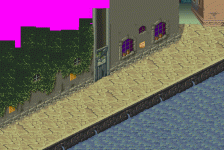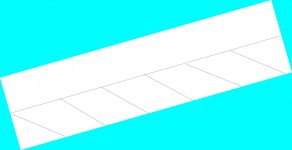mulambo
Member
Well, sorry for talking about 3 different arguments in one topic, but they talk about almost the same kind of thing, I guess.
Like in Double Dragon games where there were some holes the character could fall in and die, ladders or similar surfaces... is there a way to achieve these? And how to make enemies not fall in them (just like in DD where they avoid the danger)
Also can a stage be diagonal: I mean, what if I want it to be a upward stage like a mountain or something like that?
Like in Double Dragon games where there were some holes the character could fall in and die, ladders or similar surfaces... is there a way to achieve these? And how to make enemies not fall in them (just like in DD where they avoid the danger)
Also can a stage be diagonal: I mean, what if I want it to be a upward stage like a mountain or something like that?