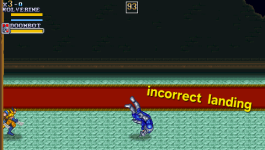yairvondoom
New member
HI
Great community, I'm having a problem with something I still don't understand.
I want to create a grab and when thrown, land prone as usual like a normal takedown, but when landing, the character lands with the throw frame instead of landing prone as seen in the photo (the photo is a montage I made to show the correct landing form, but when configuring it, it doesn't allow me to show that frame What can I do? Considering that I use fall4 for the throw animations,
What can I do? Considering that I use fall4 for the throw animations,
Wolverine
anim grabforward
fastattack 1
attackone 0
delay 5
loop 0
offset 75 100
@cmd slamstart
@cmd position 1 5 4 0 1
frame data/chars/wolverine/fspecial1_001.gif
@cmd position 1 5 4 0 1
frame data/chars/wolverine/fspecial1_002.gif
offset 62 101
@cmd position 1 5 4 0 1
frame data/chars/wolverine/throw_001.gif
delay 3
@cmd position 37 21 27 0 1
@cmd depost 0
@cmd throw 2 26 3 2.4 0 0
frame data/chars/wolverine/throw_002.gif
frame data/chars/wolverine/throw_003.gif
delay 20
@cmd clearL
frame data/chars/wolverine/throw_004.gif
delay 13
offset 52 95
frame data/chars/wolverine/idle_001.gif
‐---------------------------------
enemy anim doombot (I use the latest animation).
anim fall4
flipframe 0
delay 999
loop 0
bbox 28 21 36 66
offset 49 93
frame data/chars/doombot/fall01.gif
delay 999
frame data/chars/doombot/fall_invert_001.gif
delay 999
frame data/chars/doombot/fall01.gif
delay 999
frame data/chars/doombot/fall03.gif
delay 999
frame data/chars/doombot/fall03.gif
delay 999
frame data/chars/doombot/fall03.gif
delay 999
frame data/chars/doombot/fall03.gif
delay 999
frame data/chars/doombot/fall03.gif
delay 999
frame data/chars/doombot/fall03.gif
delay 999
frame data/chars/doombot/fall03.gif
delay 999
frame data/chars/doombot/fall03.gif
delay 999
frame data/chars/doombot/fall03.gif
delay 999
frame data/chars/doombot/fall03.gif
delay 999
frame data/chars/doombot/fall03.gif
delay 999
frame data/chars/doombot/fall03.gif
delay 999
frame data/chars/doombot/fall03.gif
delay 999
frame data/chars/doombot/fall03.gif
delay 999
frame data/chars/doombot/fall03.gif
delay 999
frame data/chars/doombot/fall03.gif
delay 999
frame data/chars/doombot/fall03.gif
delay 999
frame data/chars/doombot/rt.gif
delay 999
frame data/chars/doombot/rb.gif
delay 999
frame data/chars/doombot/nm_01.gif
delay 999
frame data/chars/doombot/nm_02.gif
delay 999
frame data/chars/doombot/pm_02.gif
delay 999
frame data/chars/doombot/pm_01.gif
delay 999
frame data/chars/doombot/fall02.gif
delay 999
offset 57 93
frame data/chars/doombot/tn_001.gif
delay 999
offset 49 93
frame data/chars/doombot/fall04.gif
delay 999
offset 49 93
frame data/chars/doombot/fallhu.gif
delay 999
offset 49 78
frame data/chars/doombot/ss.gif
delay 999
offset 49 76
frame data/chars/doombot/tt.gif
delay 999
offset 49 93
frame data/chars/doombot/jk.gif
delay 999
offset 49 74
frame data/chars/doombot/tx.gif
delay 999
offset 66 110
frame data/chars/doombot/xe.gif
delay 999
offset 50 68
frame data/chars/doombot/kop.gif
bbox 33 21 37 74
delay 999
offset 55 94
frame data/chars/doombot/pr02.gif
loop 1
delay 999
offset 49 92
frame data/chars/doo
THANKS!
Great community, I'm having a problem with something I still don't understand.
I want to create a grab and when thrown, land prone as usual like a normal takedown, but when landing, the character lands with the throw frame instead of landing prone as seen in the photo (the photo is a montage I made to show the correct landing form, but when configuring it, it doesn't allow me to show that frame
Wolverine
anim grabforward
fastattack 1
attackone 0
delay 5
loop 0
offset 75 100
@cmd slamstart
@cmd position 1 5 4 0 1
frame data/chars/wolverine/fspecial1_001.gif
@cmd position 1 5 4 0 1
frame data/chars/wolverine/fspecial1_002.gif
offset 62 101
@cmd position 1 5 4 0 1
frame data/chars/wolverine/throw_001.gif
delay 3
@cmd position 37 21 27 0 1
@cmd depost 0
@cmd throw 2 26 3 2.4 0 0
frame data/chars/wolverine/throw_002.gif
frame data/chars/wolverine/throw_003.gif
delay 20
@cmd clearL
frame data/chars/wolverine/throw_004.gif
delay 13
offset 52 95
frame data/chars/wolverine/idle_001.gif
‐---------------------------------
enemy anim doombot (I use the latest animation).
anim fall4
flipframe 0
delay 999
loop 0
bbox 28 21 36 66
offset 49 93
frame data/chars/doombot/fall01.gif
delay 999
frame data/chars/doombot/fall_invert_001.gif
delay 999
frame data/chars/doombot/fall01.gif
delay 999
frame data/chars/doombot/fall03.gif
delay 999
frame data/chars/doombot/fall03.gif
delay 999
frame data/chars/doombot/fall03.gif
delay 999
frame data/chars/doombot/fall03.gif
delay 999
frame data/chars/doombot/fall03.gif
delay 999
frame data/chars/doombot/fall03.gif
delay 999
frame data/chars/doombot/fall03.gif
delay 999
frame data/chars/doombot/fall03.gif
delay 999
frame data/chars/doombot/fall03.gif
delay 999
frame data/chars/doombot/fall03.gif
delay 999
frame data/chars/doombot/fall03.gif
delay 999
frame data/chars/doombot/fall03.gif
delay 999
frame data/chars/doombot/fall03.gif
delay 999
frame data/chars/doombot/fall03.gif
delay 999
frame data/chars/doombot/fall03.gif
delay 999
frame data/chars/doombot/fall03.gif
delay 999
frame data/chars/doombot/fall03.gif
delay 999
frame data/chars/doombot/rt.gif
delay 999
frame data/chars/doombot/rb.gif
delay 999
frame data/chars/doombot/nm_01.gif
delay 999
frame data/chars/doombot/nm_02.gif
delay 999
frame data/chars/doombot/pm_02.gif
delay 999
frame data/chars/doombot/pm_01.gif
delay 999
frame data/chars/doombot/fall02.gif
delay 999
offset 57 93
frame data/chars/doombot/tn_001.gif
delay 999
offset 49 93
frame data/chars/doombot/fall04.gif
delay 999
offset 49 93
frame data/chars/doombot/fallhu.gif
delay 999
offset 49 78
frame data/chars/doombot/ss.gif
delay 999
offset 49 76
frame data/chars/doombot/tt.gif
delay 999
offset 49 93
frame data/chars/doombot/jk.gif
delay 999
offset 49 74
frame data/chars/doombot/tx.gif
delay 999
offset 66 110
frame data/chars/doombot/xe.gif
delay 999
offset 50 68
frame data/chars/doombot/kop.gif
bbox 33 21 37 74
delay 999
offset 55 94
frame data/chars/doombot/pr02.gif
loop 1
delay 999
offset 49 92
frame data/chars/doo
THANKS!