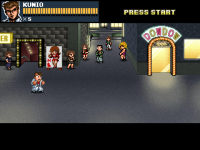You are using an out of date browser. It may not display this or other websites correctly.
You should upgrade or use an alternative browser.
You should upgrade or use an alternative browser.
In Progress Nekketsu Kouha Kunio-kun
- Thread starter DD Tokki
- Start date
The project is currently under development.
DD Tokki
Well-known member
Last edited:
NED
Well-known member
@DD Tokki Your project is getting more and more professionnal.
To me, it is better looking and playing than any modern official try to make a new Kunio game.
I sincerely like your games and Kunio universe.
I really wish it will become playable one day. I support it and we all wish you to update it at your rhythm, step by step when you can.
To me, it is better looking and playing than any modern official try to make a new Kunio game.
I sincerely like your games and Kunio universe.
I really wish it will become playable one day. I support it and we all wish you to update it at your rhythm, step by step when you can.
DD Tokki
Well-known member
Thank you for your generous praise for a mere fan game. I will continue to work hard until it is released, and I look forward to that day.@DD Tokki Your project is getting more and more professionnal.
To me, it is better looking and playing than any modern official try to make a new Kunio game.
I sincerely like your games and Kunio universe.
I really wish it will become playable one day. I support it and we all wish you to update it at your rhythm, step by step when you can.
O Ilusionista
Captain 100K
Really cool!Here's a new Stage 1 test video.
Some suggestions:
-Perhaps you could start the level without the train car present, and have it arrive after the first wave.
- You could make the train doors a separate entity, and have them summon enemies. This would allow enemies to appear as soon as the doors open, as they currently appear out of nowhere after the doors open. Simply spawn them at a lower Z position than the door, and turn off the enemies' subject_to_minz (and then turn it back on).
- It would be interesting to have some kind of animation for the characters in the background.
DD Tokki
Well-known member
Right now, enemies appear through doors in a fixed setting, but I'd like to learn how to create scenes where enemies appear from moving vehicles like boats or cars later. I still have a lot to learn.Really cool!
Some suggestions:
-Perhaps you could start the level without the train car present, and have it arrive after the first wave.
- You could make the train doors a separate entity, and have them summon enemies. This would allow enemies to appear as soon as the doors open, as they currently appear out of nowhere after the doors open. Simply spawn them at a lower Z position than the door, and turn off the enemies' subject_to_minz (and then turn it back on).
- It would be interesting to have some kind of animation for the characters in the background.
O Ilusionista
Captain 100K
If you just want to make a vehicle pass across the screen and summon an enemy, simply create an entity for that vehicle, use load in its header to ensure the enemy is loaded, and spawn that enemy. This would be the case with a train.Right now, enemies appear through doors in a fixed setting, but I'd like to learn how to create scenes where enemies appear from moving vehicles like boats or cars later. I still have a lot to learn.
It might be more complicated if it's, for example, a motorcycle or a car where the driver jumps out of the vehicle, but it's just a simple animation change.
In the case of doors and gates, it depends on how you want to do it—for example, what triggers the door to open? The camera position? The time? The number of enemies? A specific enemy?
I used all of this in my game Pocket Dimensional Clash 2. Feel free to download and study the game and reuse whatever you need. After unzipping the game, open it in the CMT and search for entities called "gate." Each one works differently, and they're located in scenario folders with the same name (DD is in the Double Dragon folder, Military is in the Military folder, etc.).
Some examples:
14:46 This is the same gate (I use the same entity for all animations in the same level), but with a different animation. Here, it doesn't work based on the camera, but rather waiting for a specific enemy to appear (Tazzer, the bald enemy). The code is triggered if an enemy with a specific character is on screen, and if so, it spawns the boss (and turns that enemy into a BOSS). Until Tazzer is on screen, the gate won't open.
41:57 Here's a new gate that works differently: it counts how many enemies are on screen, in a loop. When it detects there's only one enemy (the Bison in the background is a stationary enemy), it plays a new animation that spawns the Living Laser, transforming it into a boss.
If you have any questions, feel free to post them here and tag me
DD Tokki
Well-known member
Even if you want to reference the game's structure, you can't access the game's PAK file. It just crashes midway.If you just want to make a vehicle pass across the screen and summon an enemy, simply create an entity for that vehicle, use load in its header to ensure the enemy is loaded, and spawn that enemy. This would be the case with a train.
It might be more complicated if it's, for example, a motorcycle or a car where the driver jumps out of the vehicle, but it's just a simple animation change.
In the case of doors and gates, it depends on how you want to do it—for example, what triggers the door to open? The camera position? The time? The number of enemies? A specific enemy?
I used all of this in my game Pocket Dimensional Clash 2. Feel free to download and study the game and reuse whatever you need. After unzipping the game, open it in the CMT and search for entities called "gate." Each one works differently, and they're located in scenario folders with the same name (DD is in the Double Dragon folder, Military is in the Military folder, etc.).
Some examples:
12:25 This gate works based on the camera position. It's active all the time (I spawn these things right at the beginning of the level, at 0, before the enemies). When the camera is at 250px, the gate changes animation and moves upward, summoning the Abobo.
14:46 This is the same gate (I use the same entity for all animations in the same level), but with a different animation. Here, it doesn't work based on the camera, but rather waiting for a specific enemy to appear (Tazzer, the bald enemy). The code is triggered if an enemy with a specific character is on screen, and if so, it spawns the boss (and turns that enemy into a BOSS). Until Tazzer is on screen, the gate won't open.
41:57 Here's a new gate that works differently: it counts how many enemies are on screen, in a loop. When it detects there's only one enemy (the Bison in the background is a stationary enemy), it plays a new animation that spawns the Living Laser, transforming it into a boss.
If you have any questions, feel free to post them here and tag me
O Ilusionista
Captain 100K
Huh? Just use Paxplode and it will extract the content.Even if you want to reference the game's structure, you can't access the game's PAK file. It just crashes midway.
DD Tokki
Well-known member
The problem with extracting the game seems to vary depending on the language. Others say the error I'm experiencing doesn't occur. I'm using the Korean operating system, so I'm guessing it's something unexpected.Huh? Just use Paxplode and it will extract the content.
DD Tokki
Well-known member
O Ilusionista
Captain 100K
check your PMView attachment 11912
The progress stops at that part, like the part in the screenshot.
The "?" part may not be recognized by the OS I am currently using.
DD Tokki
Well-known member
NED
Well-known member
Great job!View attachment 11913
We've further refined the animation of enemies emerging from the train doors.
By applying "subject_to_minz" to terrain that was blocked by the Z-axis, we've made it possible to move upwards further, and we've created a space inside the train where enemy characters can emerge.
Excellent!
O Ilusionista
Captain 100K
Cool! And its a good trick to not put subject to minz, maxz and wall on the enemies header, so you can have more freedom with spawn animations.By applying "subject_to_minz" to terrain that was blocked by the Z-axis, we've made it possible to move upwards further, and we've created a space inside the train where enemy characters can emerge.
Just remember to set it back then the spawn animation finishes
NED
Well-known member
Great!
Since the same enemies always appeared in every game test video, I started creating enemies for Stage 2. They don't have any special moves yet, but they will continue to be upgraded.
I can't wait to see progress on the playable characters as well!
Particularly Hasebe. ^^
DD Tokki
Well-known member
I'll make some female action sprites someday.Great!
I can't wait to see progress on the playable characters as well!
Particularly Hasebe. ^^
O Ilusionista
Captain 100K
I know I am giving too much ideas here, but If I can share a tip based on my experience (and errors), here it is:I'll make some female action sprites someday.
Before adding new enemies on your game, try to polish and finish all the existing enemies, so you can just copy and paste the base code.
because if you start adding a new enemy and, down on the road, you need to change something on the core code (like adding a new animation), its a painfull process.
I've been there and made that mistake, its a royal pain.