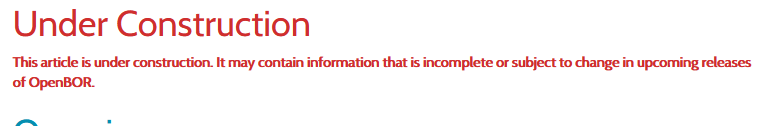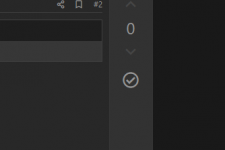Steve Craft
Member
Today i was checking Collision tutorial and i tried to use the new attackbox command for multiple boxes,i followed exactly how the tutorial was saying but even when i did that,it simply only read the last,here's the code
I already tried to let them separate by unused lines but nothing works,i even copied the example from tutorial and it also only read the last one

It was supposed to have a attackbox in the arm too,the commands from before collision.index is for putting attackbox in the arm
Code:
anim freespecial10
delay 13
offset 41 79
frame data/chars/kiryu/800-0.png
offset 41 77
frame data/chars/kiryu/800-1.png
attack.position.x 57
attack.position.y 18
attack.size.x 24
attack.size.y 10
attack.block.penetrate 1
collision.index 1
attack.position.x 83
attack.position.y 13
attack.size.x 8
attack.size.y 13
attack.block.penetrate 1
attack.effect.hit.sound.path none
attack.effect.hit.flash.disable 1
offset 41 80
frame data/chars/kiryu/800-2.png
attack 0
delay 25
offset 41 80
frame data/chars/kiryu/800-3.png
It was supposed to have a attackbox in the arm too,the commands from before collision.index is for putting attackbox in the arm