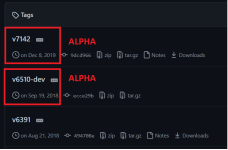16-bit Fighter
Active member
I'd like an enemy to play another animation than block anim if he blocks a specific attack (by instance attack6).
In his didblockscript I put this only script but nothing happens like I want since the block anim still starts running instead of follow2 anim:
Thanks in advance for any help.
In his didblockscript I put this only script but nothing happens like I want since the block anim still starts running instead of follow2 anim:
Code:
void main()
{
void self=getlocalvar("self");
if(getlocalvar("attacktype")==openborconstant("ATK_NORMAL6"))
{
performattack(self,openborconstant("ANI_FOLLOW2"));
}
}Thanks in advance for any help.