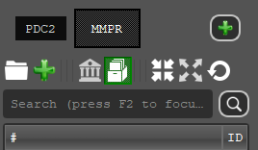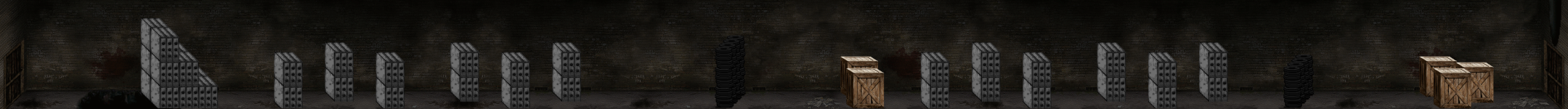dantedevil
Well-known member
Opps!I know as I mentioned several times, I did not process the requests queue yet. Each time I resolve a request it's mentioned in the changelog and the author of the request is tagged.
I'll try to fix this one this week-end
Sorry my friend!
My bad....