dantedevil
Well-known member
Thanks my friend! 
I think I did trydirection {dir}
- Determines which direction the screen scrolls in.
- {dir} can be right, left, both/rightleft, up, down, in, out, inout, outin, or leftright. Defaults to right if not declared.
- up and down scroll background up and down respectively and automatically. You cannot scroll left or right in these stages. You must use groups to control enemy spawning. Wait doesn't work well here so that means you have to watch the time here. Put time item or simply set time to 0. Panels, neons and screens are not scrolled.
- left and right must be scrolled manually, like normal.
- both or rightleft is pretty neat. It's like direction right but it allows you to freely scroll left or right. When you reach a wait, you won't be able to move back past the previous wait until all spawned enemies prior to wait are killed.
- leftright is similar direction both but it's like direction left instead.
- in and out is new scrolling system in which player scrolls in or out respectively. In means up in z axis while out means down. Just like left and right, it must be scrolled manually.
- inout and outin is similar to direction both but they are like direction in and out respectively.
- Screen, neon, water, etc don't work well in direction in, out, inout and outin.
up and down directions. They're only used for scrolling the background with its respectively given direction of level.in and out directions. It's like what the manual says. But I just discovered using in starts from the bottom of the level if the panel size is high while out starts from the top, only if a level has different zmin and zmax limit. As in z 100 1500, for instance. You can also use outin or inout like both and leftright.
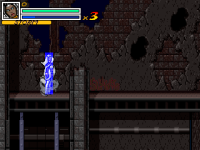
Just as I mentioned to Dante, until I add it explicitly you can easily preview these levels by just make them "left". Unless I'm mistaken "left" and "leftright" are supposed to be exactly the same in the context of CMT, they only vary when you play as a game character in the engine.It would be great to see it for developing progress.
Man, I have a OUTIN stage at my MMPR game and I can clearly say that was my WORSTE experience with OpenBOR ever.OK. I just testedinandoutdirections. It's like what the manual says. But I just discovered usinginstarts from the bottom of the level if the panel size is high whileoutstarts from the top, only if a level has different zmin and zmax limit. As in z 100 1500, for instance. You can also useoutinorinoutlikebothandleftright.

- Level direction "leftright" now processed @dantedevil @maxman
- Fixed this bug (I think not 100% sure) : ChronoCrash Modders Tools @O Ilusionista
I just figured it out. Go to the left side of the file selector panel and click on the reload button above it. That will let you open the entity model for slams. Not only that, but also it will restore the dark green color there.@Piccolo I got a bug on the latest version: I can't see the binded entity anymore - the entity name is in red and it doesn't read all of its animation
View attachment 10227
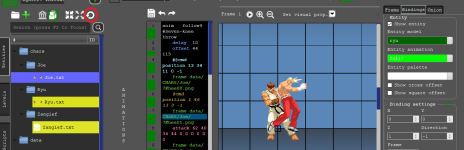
Thanks, now its working finePiccolo updated Chronocrash Modders Tools with a new update entry:
Changelog 0.7.7
Read the rest of this update entry...
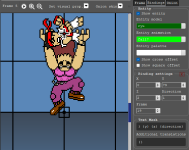
Traceback (most recent call last):
File "gui\main\__init__.py", line 628, in <lambda>
File "gui\main\__init__.py", line 488, in setView
File "gui\level\__init__.py", line 285, in loadLines
File "gui\level\__init__.py", line 1653, in loadLines
AttributeError: 'WallControlWidget' object has no attribute 'level'
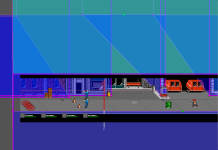
oh god yeah I just checked because it didn't make sense, and as it happens I made a huge typo in the last revision fix (the one for direciton leftright). It's an easy fix though@Piccolo Using version 0.7.7, there is a stage of mine which stopped loading. I can see it on the text editor, but once I jump to LEVEL tab, I get this error
Testing the same stage on 0.6.3, it loads normally
View attachment 10266
I will pm you the stage, in case you want to take a look
PS: its something with DIRECTION BOTH. Once I remove this line, the stage loads.
Fixed this bug ChronoCrash Modders Tools @O Ilusionista
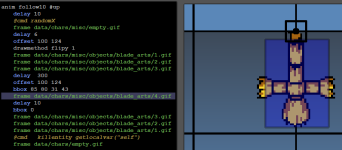

as far as I know, drawmethod only influences how the sprites are drawn, with no effect on collision boxes
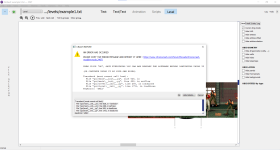
I keep getting this error message when in cmt when going into level
Traceback (most recent call last):
File "gui\main\__init__.py", line 628, in <lambda>
File "gui\main\__init__.py", line 488, in setView
File "gui\level\__init__.py", line 285, in loadLines
File "gui\level\__init__.py", line 1751, in loadLines
KeyError: 'xMin'
View attachment 10784
z {zmin} {zmax} {BGheight}Probably, I'll look into it laterDo you think it would be possible to fix this?
Does not trigger anything for me.I pasted this into my walk animation and it wiped entire txt file, and no backup....
some error popped up in editor but after i clicked ok, it wiped everything inside txt...
This should never ever ever ever happened.
I did recover it from backups but still... its scary.
Is it → ?
@script
if(frame == 0){
int r = (abs(rand()) % 3) * 5 + 5; // 0→5, 1→10, 2→15
changeentityproperty(getlocalvar("self"), "animpos", r);
}
@end_script
Previous versions of CMT tried to preserve files character encoding for files that were created outside of CMT. This could cause save/overwriting issue when trying to save characters that were not supported by the file original encoding scheme. Because this error occurred during the writing process, in the worst case it could cause the content of the file to be wiped (but if you didn't disabled CMT backup systems then there would still be two backups made before trying to actually overwrite...
