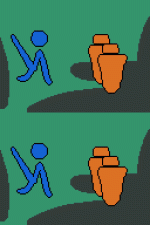You could do this through use of subscreens, but it's going to be tricky and technical to pull off. You would, in the flash script, get the entity hit, and make it completely transparent. Then, you would draw the entity sprite onto the subscreen, and also draw the flash. The flash (you draw to screen) would be set with a color overlay of 0,0,0, meaning it creates an area over the entity sprite in subuscreen of absolute black. Screens show absolute black as transparent, so there's your temporary "hole" in the cut entity.
There are different variations of this and a hundred different ways you could dress it up to get differing visual appeal. The advantage to subscreen method is once you go through the trouble to set it up, it just works, and it's dynamic as well. Wherever the hit occurs on the entity, that's where you see the cut. No extra animations or anything else needed on the entities taking hits.
HTH,
DC