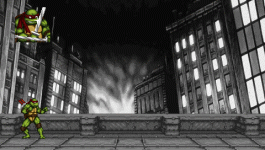Hello to all.
I'm a complete beginner when it comes to the OpenBor engine so I apologize if the info I'm asking of is already available elsewhere - I looked for it but didn't find what I need.
I'd like to know if it's possible to modify the Main Menu screen in an OpenBor game, that is for example removing the Movie Mode option or the Setup Player 3 from a 2 player only game.
I'm aware of being able to control certain commands from the Control Options using menu.txt but it doesn't cover the ones from the other menus.
Secondly, where can I find the parameters responsible for the colors of the menu font? As I import a bright font from one game into the other it turns out very dark.
Lastly, is it possible to change the dragon splash screen that appears when running the exe so that it's fullscreen instead of a small window? Perhaps there's a way to substitute it with a large-resolution file?
I understand that I'd have to compile the engine anew with certain modifications to implement these changes, but which files contain the necessary data?
Thanks!
I'm a complete beginner when it comes to the OpenBor engine so I apologize if the info I'm asking of is already available elsewhere - I looked for it but didn't find what I need.
I'd like to know if it's possible to modify the Main Menu screen in an OpenBor game, that is for example removing the Movie Mode option or the Setup Player 3 from a 2 player only game.
I'm aware of being able to control certain commands from the Control Options using menu.txt but it doesn't cover the ones from the other menus.
Secondly, where can I find the parameters responsible for the colors of the menu font? As I import a bright font from one game into the other it turns out very dark.
Lastly, is it possible to change the dragon splash screen that appears when running the exe so that it's fullscreen instead of a small window? Perhaps there's a way to substitute it with a large-resolution file?
I understand that I'd have to compile the engine anew with certain modifications to implement these changes, but which files contain the necessary data?
Thanks!