Die_In_Fire
Well-known member
I noted when he’s hitting the dogs, he’s hitting the air but the dogs are being damaged. Check attackbox on him, and the bbox on the dog.
About the bug, try adding “anim respawn” to the helicopter animation
I noted when he’s hitting the dogs, he’s hitting the air but the dogs are being damaged. Check attackbox on him, and the bbox on the dog.





Nice to see the project is alive !!Got it now. It was just like you said @maxman I forgot to include anim rise and thats why the playable entity got stucked. I also added respawn since the helicopter never got back into the screen.
About the nopain 1, it is indeed to avoid the entity to not feel any pain, but i personally didn't like it. Probably I'll add the pain animation with a blinking effect.
Aditionally I've finally updated the grenade launcher explosion into more cps2-like sprites. Thanks for feedback guys
View attachment 2206
View attachment 2207
View attachment 2208
View attachment 2209
View attachment 2210
It has always been activeNice to see the project is alive !!
First screenshot. the umbrella logo is too visible. Usual problem we see in fan games when creators patch a logo they like (etc) on an existing already perfect BG sprite.Got it now. It was just like you said @maxman I forgot to include anim rise and thats why the playable entity got stucked. I also added respawn since the helicopter never got back into the screen.
About the nopain 1, it is indeed to avoid the entity to not feel any pain, but i personally didn't like it. Probably I'll add the pain animation with a blinking effect.
Aditionally I've finally updated the grenade launcher explosion into more cps2-like sprites. Thanks for feedback guys
View attachment 2206
View attachment 2207
View attachment 2208
View attachment 2209
View attachment 2210
name jill_gallery_text
health 0
type text
shadow 0
setlayer 999999999
anim spawn
loop 0
delay 6
sound data/sounds/beep2.wav
offset 60 50
frame data/levels/computer/gallery_chars/spawn01.gif
frame data/levels/computer/gallery_chars/spawn02.gif
frame data/levels/computer/gallery_chars/spawn03.gif
frame data/levels/computer/gallery_chars/spawn04.gif
frame data/levels/computer/gallery_chars/spawn05.gif
frame data/levels/computer/gallery_chars/spawn06.gif
frame data/levels/computer/gallery_chars/spawn07.gif
frame data/levels/computer/gallery_chars/spawn08.gif
frame data/levels/computer/gallery_chars/spawn09.gif
delay 9999999
frame data/levels/computer/gallery_chars/jill_text.gif
sound data/sounds/beep.wav
frame data/levels/computer/gallery_chars/jill_text2.gif
sound data/sounds/beep2.wav
delay 6
frame data/levels/computer/gallery_chars/spawn09.gif
frame data/levels/computer/gallery_chars/spawn08.gif
frame data/levels/computer/gallery_chars/spawn07.gif
frame data/levels/computer/gallery_chars/spawn06.gif
frame data/levels/computer/gallery_chars/spawn05.gif
frame data/levels/computer/gallery_chars/spawn04.gif
frame data/levels/computer/gallery_chars/spawn03.gif
frame data/levels/computer/gallery_chars/spawn02.gif
frame data/levels/computer/gallery_chars/spawn01.gif
But I'd like to know if there's a script to attach the text images to the screen.
void spawn06(void vName, float fX, float fY, float fZ)
{
//Spawns entity based on left screen edge and z axis
//Auto adjust with camera's position
//vName: Model name of entity to be spawned in.
//fX: X distance relative to left edge
//fY: Y height from ground
//fZ: Z coordinate
void self = getlocalvar("self"); //Get calling entity.
void vSpawn; //Spawn object.
int Direction = getentityproperty(self, "direction");
int XPos = openborvariant("xpos"); //Get screen edge's position
int YPos = openborvariant("ypos"); // Get camera position
int Screen = openborvariant("hResolution"); // Get screen width
clearspawnentry(); //Clear current spawn entry.
setspawnentry("name", vName); //Acquire spawn entity by name.
if (Direction == 0){ //Is entity facing left?
fX = Screen-fX; //Reverse X direction to match facing and screen length
}
vSpawn = spawn(); //Spawn in entity.
changeentityproperty(vSpawn, "position", fX + XPos, fZ + YPos, fY); //Set spawn location.
return vSpawn; //Return spawn
}Nice gallery
Hmmmm.... do you actually ask if there's a scripted way to spawn images relative to screen instead of position?
I have coded spawn function for that purpose:
C:void spawn06(void vName, float fX, float fY, float fZ) { //Spawns entity based on left screen edge and z axis //Auto adjust with camera's position //vName: Model name of entity to be spawned in. //fX: X distance relative to left edge //fY: Y height from ground //fZ: Z coordinate void self = getlocalvar("self"); //Get calling entity. void vSpawn; //Spawn object. int Direction = getentityproperty(self, "direction"); int XPos = openborvariant("xpos"); //Get screen edge's position int YPos = openborvariant("ypos"); // Get camera position int Screen = openborvariant("hResolution"); // Get screen width clearspawnentry(); //Clear current spawn entry. setspawnentry("name", vName); //Acquire spawn entity by name. if (Direction == 0){ //Is entity facing left? fX = Screen-fX; //Reverse X direction to match facing and screen length } vSpawn = spawn(); //Spawn in entity. changeentityproperty(vSpawn, "position", fX + XPos, fZ + YPos, fY); //Set spawn location. return vSpawn; //Return spawn }
Ex: @cmd spawn06 "jill_gallery_text" 240 200 0 will spawn jill_gallery_text at x = 240 and z = 200 regardless of where the spawner is.
where can i place all this stuff?
That's correct. The gallery is just a background image and the icons are their own entity. When hit, they spawn the text image. Like i said, I could simply adjust the X and Y offset in each txt of every text image, but I'd like to use this script method in case I need to rearrange all the icon entities from gallery, allowing the text images to spawn on their own, no matter the spawner's (the icon entities) actual coordinates on screen.Judging from your gallery, I can only guess that it works like this:
1. The gallery is empty at first and the icons are entities which can be attacked by clicking.
2. When clicked, the icon will spawn certain text entity.
If my guesses were correct, that means you need to declare animationscript in icon's text and replace the spawning mechanic with spawn06 function above. Do you know how to declare and use animationscript?

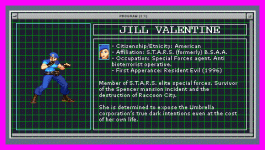
I don't know how to use itIf my guesses were correct, that means you need to declare animationscript in icon's text and replace the spawning mechanic with spawn06 function above. Do you know how to declare and use animationscript?
I followed all steps and got thisHmmm.... you should download Avengers Template for example of using animationscript.
Exhibition - Avengers Template
Originally named Fly demo, this demo has been expanded to add more stuffs and include multiple script/features which I've shared in other threads. This demo is renamed into Avengers Template cause it features 3 Avengers member: Ironman Captain...www.chronocrash.com
Captain, Ironman and Hulk use animationscript called script.c in data/scripts folder. You should copy that script.c and library folder into your data/scripts. If you don't have that folder then make it.
Declare the animationscript with this line in gallery icon's header:
animationscript data/scripts/script.c
I assume text spawn is done in icon's PAIN. Replace text spawn with script using this line:
@cmd spawn06 "jill_gallery_text" 240 200 0
There's already spawn06 function in scripts library BTW.
Didn't find any spawn06 in scripts library BTWCan't compile script 'jill_gallery_icon' data/levels/computer/gallery_chars/jill_gallery_icon.txt
I created the library folder inside the scripts folder and placed the spawn.h
Yeah, all done. I forgot to copy the rest of files from the library folder as well.Let me list the steps again:
1. Copy script.c into your data/scripts.
2. Copy library folder into your data/scripts.
3. Declare the animationscript with this line: animationscript data/scripts/script.c .
4. Declare the script with this line: @cmd spawn06 "jill_gallery_text" 240 200 0 .
Have you done all of them?
Have you copied other files in library folder to your library folder?

@cmd spawn06 "chris_gallery_text" 60 -100 0
#Raccoon_City_14
music data/music/ambiance.ogg
notime 1
settime 0
nofadeout 1
spawn1 750 50 300
spawn2 800 25 300
spawn3 850 50 300
spawn4 900 25 300
panel data/levels/escape/raccoon_city_14.gif
background data/levels/database/back.gif
frontpanel data/levels/database/fpanel.gif
wall -96 326 -64 -12 424 186 122 302
wall 155 281 -64 -214 424 -48 122 302
wall 3677 327 -144 -12 424 444 192 353
order a
direction both
setweap 4
spawn Invisible
health 10
coords 400 240
at 0
spawn raccoon_city_09_branch
coords 728 225
at 0
spawn raccoon_city_13_branch
coords 500 251
at 3100
spawn Zombie
map 4
item Green_Herb
coords 655 235
at 100
spawn ZombieGirl
alias Zombie
map 6
item Green_Herb
coords 682 308
at 100
spawn Cerberus
item ammo
coords 700 239
at 100
wait
at 720
group 3 5
at 250
