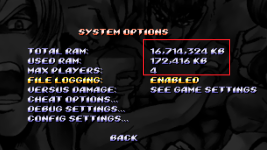devshark
New member
prelude, for context:
i'm not playing openbor on a PC, i'm doing it on a powkiddy rgb20s device. so i dont really know which version of openbor it's running.
the actual problem:
i'm trying to fix one game, however it's crashing - i need help in figuring out why it's crashing so i can fix that too.
for what it's worth, i can't really update openbor on the device, since i'm using openbor on the powkiddy rgb20s device. the game in question is beat em up ultimate alliance (ᐈ Beat Em Up Ultimate Alliance OpenBOR - 【 OpenBOR Games 2023 】)
i figured out it's crashing on the device for two reasons:
1) too much rain which slows it down to a halt on data/levels/br_st2c.txt - i can fix that easily.
2) something else just makes it crash on that same level... and i don't know what. turning on logging in the and i dont know where to locate the log
it seems to work fine on PC, using openbor 3.0, built Jan 26, 2017 - the level is beatable. however the rgb20s device is much less powerful so it could be due to discrepancy of the openbor used, or the raw computing power necessary to process whatever happens shortly after first screen.
one way to figure out whats going on is by commenting out everything that goes on in the level, then uncommenting things one by one until i find what breaks it, however that doesn't sound very efficient.
i'm not playing openbor on a PC, i'm doing it on a powkiddy rgb20s device. so i dont really know which version of openbor it's running.
the actual problem:
i'm trying to fix one game, however it's crashing - i need help in figuring out why it's crashing so i can fix that too.
for what it's worth, i can't really update openbor on the device, since i'm using openbor on the powkiddy rgb20s device. the game in question is beat em up ultimate alliance (ᐈ Beat Em Up Ultimate Alliance OpenBOR - 【 OpenBOR Games 2023 】)
i figured out it's crashing on the device for two reasons:
1) too much rain which slows it down to a halt on data/levels/br_st2c.txt - i can fix that easily.
2) something else just makes it crash on that same level... and i don't know what. turning on logging in the and i dont know where to locate the log
it seems to work fine on PC, using openbor 3.0, built Jan 26, 2017 - the level is beatable. however the rgb20s device is much less powerful so it could be due to discrepancy of the openbor used, or the raw computing power necessary to process whatever happens shortly after first screen.
one way to figure out whats going on is by commenting out everything that goes on in the level, then uncommenting things one by one until i find what breaks it, however that doesn't sound very efficient.