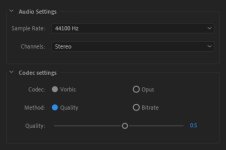You are using an out of date browser. It may not display this or other websites correctly.
You should upgrade or use an alternative browser.
You should upgrade or use an alternative browser.
Solved Webm videos in intro.txt not working?
- Thread starter Hyunchris
- Start date
Question that is answered or resolved.
Chris Monvel
Active member
I'm going through the same issue. How did you solve it?Never mind, I figured it out but I'll leave this up in case someone else has this issue also.it cant be in VP9. So if you are creating a video on openshot or something use the VPx option.
machok
Well-known member
msmalik681 once told me this
be sure to use vp8 codec and ogg audio then you should not have any issues
Solved - Avi to webm software?
Solved - Avi to webm software?
Hyunchris
Member
When you export the video do not select an export option with vp9...I dont know what program you are using, but with openshot it has an option to export with vp9 codec, don't select it..I'm going through the same issue. How did you solve it?
I just noticed this topic all, sorry for late replay. @Hyunchris is correct. Select the vp8 codec for export, not vp9.

DC

DC
Chris Monvel
Active member
I personally wouldn't like to install another video editor if necessary.When you export the video do not select an export option with vp9...I dont know what program you are using, but with openshot it has an option to export with vp9 codec, don't select it..
1. I use Adobe Premiere using my mod screenshots to set the screen resolution when editing
2. Convert the rendered videos in MP4 to WEBM | CloudConvert
3. Then resize them with Online video to GIF converter using my mod resolution, which is 480 x 272
It didn't work, and in fact the Openbor completely skips the video.
music data/music/QSound.ogg
animation data/scenes/qsound.gif 0 0 0
animation data/scenes/chrismonvel.gif 0 0 0 1
video data/scenes/Capcom.webm 0 0 0 1
animation data/scenes/intro.gif 0 0 0 1
My Video.txt
video 1
colourdepth 32bit
Guess I'm giving OpenShot a try
@Chris Monvel,
If you have Premiere, what in the world are you doing taking those other steps? They're totally unnecessary, especially using an online app to resize. At best it's going to reduce the quality, and it's probably outputting to the wrong codec. Use Premiere's rendering output and set it up as follows (see screenshots):





You can play around a bit with the bitrate and other settings as long as the above four are correct. When I get a chance, I'll make a live recording so there can be no question that it works.
DC
If you have Premiere, what in the world are you doing taking those other steps? They're totally unnecessary, especially using an online app to resize. At best it's going to reduce the quality, and it's probably outputting to the wrong codec. Use Premiere's rendering output and set it up as follows (see screenshots):
- Format: webm
- Audio: Vorbis, 44100 or below. Optionally uncheck audio for no sound.
- Video: Size 480*272 (or whatever final size you prefer).
- Codec: Vp8





You can play around a bit with the bitrate and other settings as long as the above four are correct. When I get a chance, I'll make a live recording so there can be no question that it works.
DC
Chris Monvel
Active member
It worked perfectly! Thank you so much sir!@Chris Monvel,
If you have Premiere, what in the world are you doing taking those other steps? They're totally unnecessary, especially using an online app to resize. At best it's going to reduce the quality, and it's probably outputting to the wrong codec. Use Premiere's rendering output and set it up as follows (see screenshots):
You should also check the render maximum quality option.
- Format: webm
- Audio: Vorbis, 44100 or below. Optionally uncheck audio for no sound.
- Video: Size 480*272 (or whatever final size you prefer).
- Codec: Vp8
View attachment 1749View attachment 1751View attachment 1752View attachment 1754View attachment 1755
You can play around a bit with the bitrate and other settings as long as the above four are correct. When I get a chance, I'll make a live recording so there can be no question that it works.
DC
It worked perfectly! Thank you so much sir!
Awesome! Glad to help.
DC