mersox
Active member
Hi guys. I am trying to implement a zoom out feature in my game, sort of what the Spider-Man arcade game had. Check it out at minute 2:30 --
https://www.youtube.com/watch?v=0_Y80vd0Qgk
However, in my case, when zoomed out the game doesn't show you a bigger field compared to when you play at normal size:
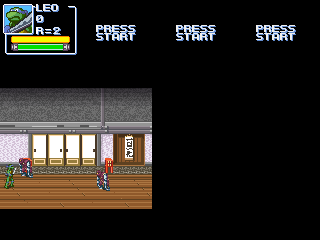
Here's the zoom out "char" that I created and spawned in the level:
EDIT: I forgot to clarify that I would like to be able to see the stage beyond the black bars... any ideas on what I can do to solve this?
https://www.youtube.com/watch?v=0_Y80vd0Qgk
However, in my case, when zoomed out the game doesn't show you a bigger field compared to when you play at normal size:
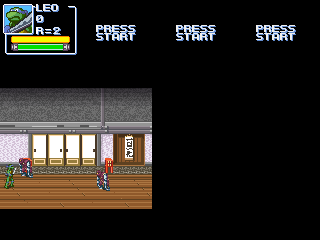
Here's the zoom out "char" that I created and spawned in the level:
name zoomout
type none
subtype noskip
setlayer 999
shadow 0
anim idle
loop 0
delay 10
offset 0 0
frame data/chars/misc/empty.gif
@cmd setglobalvar "zoomentity" getlocalvar("self")
@cmd setglobalvar "zoomx" 0
@cmd setglobalvar "zoomy" 0
@cmd setglobalvar "zoomvalue" 260
frame data/chars/misc/empty.gif
@cmd setglobalvar "zoomvalue" 250
frame data/chars/misc/empty.gif
@cmd setglobalvar "zoomvalue" 240
frame data/chars/misc/empty.gif
@cmd setglobalvar "zoomvalue" 230
frame data/chars/misc/empty.gif
@cmd setglobalvar "zoomvalue" 220
frame data/chars/misc/empty.gif
@cmd setglobalvar "zoomvalue" 210
frame data/chars/misc/empty.gif
@cmd setglobalvar "zoomvalue" 200
frame data/chars/misc/empty.gif
@cmd setglobalvar "zoomvalue" 190
frame data/chars/misc/empty.gif
@cmd setglobalvar "zoomvalue" 180
frame data/chars/misc/empty.gif
@cmd setglobalvar "zoomvalue" 170
frame data/chars/misc/empty.gif
@cmd setglobalvar "zoomvalue" 160
frame data/chars/misc/empty.gif
@cmd setglobalvar "zoomvalue" 150
frame data/chars/misc/empty.gif
@cmd setglobalvar "zoomvalue" 140
frame data/chars/misc/empty.gif
@cmd setglobalvar "zoomvalue" 130
frame data/chars/misc/empty.gif
delay 1
@cmd killentity getlocalvar("self")
frame data/chars/misc/empty.gif
EDIT: I forgot to clarify that I would like to be able to see the stage beyond the black bars... any ideas on what I can do to solve this?



