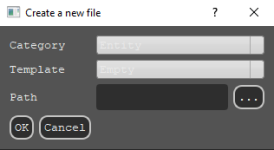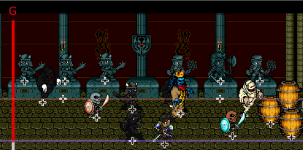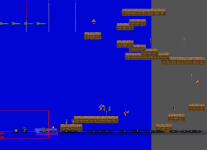Clickin on the "Add button", opens up this window here.
View attachment 7253
But the other green plus button (next to the red minus sign) I was talking about was from the character editor side, which you add animation names. When you add your new animation entry, after clicking the green plus in the character editor, only empty.gif exists without offset and delay. Will you add offset and delay as an animation entry along with empty.gif? Since empty.gif's pixel size is 4x4, is it okay that you add its offset to be
offset 1 1 or
offset 4 1, as well as
delay 2 or
delay 4? At first, I thought of offset 1 1 as its position since it's completely blank with pink background. Maybe
offset 1 1 and
delay 2 would be okay to add.
When I showed my sprite proposal as a template, I thought of having its offset adjustment in placing it around its feet. It was about having a visual animation entry. But you're welcome to discard my idea.

With the window template here which I forgot about; the text is too bright which is almost unclear/hard for me to read. Is it okay if you can change its text to black or something readable in both category and template sections? The path part is what really confuses me on how to change when I put the cursor in the path box.
How do you use it? I know there's a following in the category (entity, file, level, and script) and every time you use entity, level, or script, there comes an 'empty' template in the box.

The white text is the reason why I don't bother using this and started to think of a sprite template, as well as the path part.
There's nothing in the template box when you have 'file' as a default, unless you change to any of the three.
P.S.:
When you click on the path button (...) from your selected folder category (Category) after clicking the green plus from the main outlook, it seems that you have to create a new .txt file or .c file so it will be a new one. Once you open your new .txt or .c file, it's completely blank. What I just learned now is to go with the category section first for selecting entity, level, or script. File, being a default, after clicking the green plus, doesn't display its
empty name in the template section.
I see categories are set to certain folders:
Entity is directed to chars folder;
Level to actual levels folder;
Script to actual scripts folder; and
File to its main data folder.
I'm not trying to overcomplicate myself with the template. It's just that I got lost with how to create a new .txt or .c file. At least I figured out a little bit.
I don't have to create folders from CMT, but I'll make them externally myself for adding sprites.