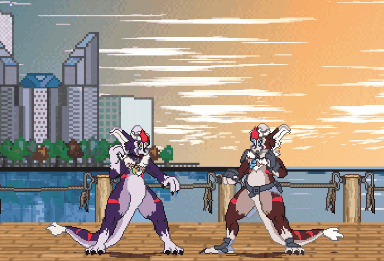VinVulpis
New member
Hello folks! I suppose I'll start off with a quick intro.
I'm Vince, and artist/animator (and music composer though I've been very lacking in that area lately) with aspirations to design games.

This be a character of mine. His name is Jeibu. He says hi.
I have some weird questions about this engine I'm hoping to figure out about it's capabilities and limitations and the best way to get started learning this engine if it's good to suit my project in. I'm looking for something with a good basic framework that I can figure out the scripting for quickly enough because my programming skills are novice and sloppy when it comes to working from scratch. I see there is a post here with various doc posts, but some of the links are broken.
I'd been tinkering about in MUGEN, prototyping various ideas of mine, but ultimately, MUGEN is super limiting and I'm not able to even publish with it, so as fun as it is to make stuff for, it's a dead-end.
I exchanged emails with one of the OpenBoR creators (Plombo) and he'd seemed confident in most of what I'm looking for, but he suggested I check in with the forums.
Here's a list of what I'm looking to do:
- A single plane (no z-axis), platforming beat'em-up
- Dungeon crawler like stage progression. Where runs are randomly generated within each world/stage. (maybe a seed system controlling it)
- Unlockable characters and item discovery that carries over from run to run to build upon the story.
- Basic platforming
Something that handles kinda like this Air Momentum Test Video I made with MUGEN:
https://www.youtube.com/watch?v=-XQ_mfWdSZA
The in air movement and physics are important to me.
Also a old experimental thing with combos:
http://i.imgur.com/qOD0sFN.mp4
Also, I'd like the combat system to have a more fighting game like attack attribute system, meaning a way to flag strikes, grabs and projectiles and ways to create states immune or counter to particular attributes.
How hard would it be to make this engine do something like this? I'm not exactly trying to ask how to do all of this, I just wanna know if it's possible in OpenBoR.
One issue that I was told is that OpenBoR cannot do any camera zooming. Can it not be done even with scripting? Zooming is a bit important to me for cinematic scenes, but also for gameplay, allowing some distance to be created between player/player or player/target. To what extent is the camera able to be controlled? I'm also generally interested to know what the general graphical limitations are and how they compare to MUGEN 1.1.
I suppose that's all the basics I wanted to ask. I can figure things out if I find this engine is ideal for what I wanna do.
Thanks much,
-Vince
I'm Vince, and artist/animator (and music composer though I've been very lacking in that area lately) with aspirations to design games.

This be a character of mine. His name is Jeibu. He says hi.
I have some weird questions about this engine I'm hoping to figure out about it's capabilities and limitations and the best way to get started learning this engine if it's good to suit my project in. I'm looking for something with a good basic framework that I can figure out the scripting for quickly enough because my programming skills are novice and sloppy when it comes to working from scratch. I see there is a post here with various doc posts, but some of the links are broken.
I'd been tinkering about in MUGEN, prototyping various ideas of mine, but ultimately, MUGEN is super limiting and I'm not able to even publish with it, so as fun as it is to make stuff for, it's a dead-end.
I exchanged emails with one of the OpenBoR creators (Plombo) and he'd seemed confident in most of what I'm looking for, but he suggested I check in with the forums.
Here's a list of what I'm looking to do:
- A single plane (no z-axis), platforming beat'em-up
- Dungeon crawler like stage progression. Where runs are randomly generated within each world/stage. (maybe a seed system controlling it)
- Unlockable characters and item discovery that carries over from run to run to build upon the story.
- Basic platforming
Something that handles kinda like this Air Momentum Test Video I made with MUGEN:
https://www.youtube.com/watch?v=-XQ_mfWdSZA
The in air movement and physics are important to me.
Also a old experimental thing with combos:
http://i.imgur.com/qOD0sFN.mp4
Also, I'd like the combat system to have a more fighting game like attack attribute system, meaning a way to flag strikes, grabs and projectiles and ways to create states immune or counter to particular attributes.
How hard would it be to make this engine do something like this? I'm not exactly trying to ask how to do all of this, I just wanna know if it's possible in OpenBoR.
One issue that I was told is that OpenBoR cannot do any camera zooming. Can it not be done even with scripting? Zooming is a bit important to me for cinematic scenes, but also for gameplay, allowing some distance to be created between player/player or player/target. To what extent is the camera able to be controlled? I'm also generally interested to know what the general graphical limitations are and how they compare to MUGEN 1.1.
I suppose that's all the basics I wanted to ask. I can figure things out if I find this engine is ideal for what I wanna do.
Thanks much,
-Vince