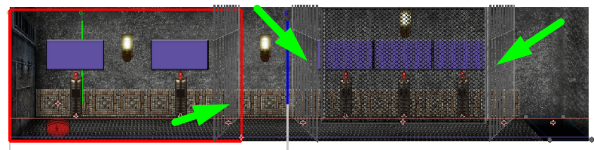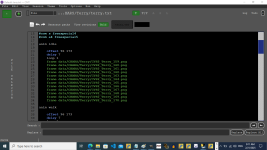O Ilusionista
Captain 100K
@Piccolo I have a suggestion to make, which could be helpful to creators which wants to have a better control of how big their projects are.
Would it be possible to add a counter besides each type on the list, like this?
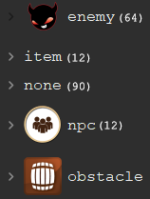
If you think this could affect the performance of the tool to make this automatically like this, maybe as an option under "TOOLS > Count entities", which would display the result as a pop up only when you ask the tool to make it?
Would it be possible to add a counter besides each type on the list, like this?
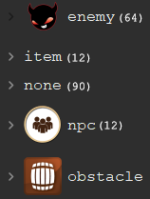
If you think this could affect the performance of the tool to make this automatically like this, maybe as an option under "TOOLS > Count entities", which would display the result as a pop up only when you ask the tool to make it?