Daniel99j
Member
Hey guys! Demo of the 1st round available for free right now here: Mighty Final Fight: Forever – Bouncer Games
enjoy!
enjoy!
Your site is offlineHey guys! Demo of the 1st round available for free right now here: Mighty Final Fight: Forever – Bouncer Games
enjoy!
it works for me .. strange ...Your site is offline
I had to use a VPN to download it, dunno whyit works for me .. strange ...
want me to reupload it for you?I had to use a VPN to download it, dunno why
Hmm thats weird. I'll try to fix it. Thank you for information!I had to use a VPN to download it, dunno why
Thank you.I uploaded it to the resource section for those having trouble downloading from their website, linked download to the discussion thread and made @Daniel99j resource owner.
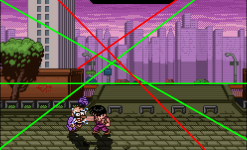


Oh yeah, I forgot to write about it: It became clear that the enemy does not move along with the Haggar during movement - he seems to slip out of the attacker's hands.2. Slams hacked with attack types and using offsets for movement. Both of these things were instantly apparent within 30 seconds of @O Ilusionista's recording, and more so when I gave it my own play. This is why Hagger's piledriver is vertical only. It's also why there's noticeable descrepency between Hagger's movement and the opponent's during the Piledriver animation.
I hope this, one day, becomes common place (a naive utopia, I know, lol, but we have to try to believe it).if you get feedback, that means interest.
Hey @Daniel99j I've featured your game at my channel:
Nice work!
Here is a quick feedback (I like to split the points into PROS, CONS and things that are personal points).
And keep in mind that there is no harm or "bashing" intended here.
PROS
- Loved the graphics, it's a nice mix of retro and more modern styled
- The HUD is amazing - I love when people keep the consistency on all fonts and such.
CONS
- I don't liked the first stage music version. It's too slow paced for a beat em up to me. It's not bad (the version is cool to be honest), I just think it doesn't fit the mood, probably thanks to the slow tempo.
- Watch out for the perspective in some stages, because they look off . Take a look at the image bellow - the green lines are right, the red ones are wrong
View attachment 3052
(maybe the image is a bit confuse, but let me explain:
- The floor , the stair right side and the back buildings angle are wrong (they are facing the opposite direction)
- the closer building angle is right
PERSONAL POINTS
I know the original game was like that but personally I don't like games where you can't run
As a final tip, In most cases, people with a bit more experience only give feedback to things they like - that is my case, I really liked it
Keep the good work!



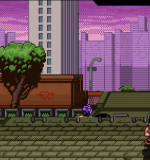
@Daniel99j we are here to helpI don't have much free time, but I can try giving you some help.
Throw
As @DCurrent said, the towel sling doesn't looks good - there are very, very specific cases there you can use the default BOR throw, like in SNES/MEGA "The incredible Hulk":

Basically, it will only work on not "over the shoulder" throws. in you case, you will need something else, since its an over the shoulder throw.
I use a customized version of @Bloodbane slam script (I've started to make a topic about it but never finished it)
The CONS of this method is: it takes time and some organization before you start, and you have to take care about walls.
But once done, using script (any method) is way better, since you have far more control. And you won't need to create tons of different fall animations for each enemy.
If you take a look at the topic I linked above, you will see that I use 2 fall animations (in fact, 3, but for other cases) and one of those will fit your need:

That is my FALL9 animation, a "flipping over" fall animation. You can use it without scripting if you need, just setting a proper attack on your GRABBACKWARD animation (instead of THROW) as a quick fix. I am only suggesting this because, on the method I use, I have that animation anyway, so you won't need to create a different animation just for that move. But I suggest, in the long run, to switch for scripted version.
The pile driver is a case where you will need script to get it right - or you would be ending creating a new fall animation for each throw you do.
The downside of using an attack type for that is that you can knock the enemy down from Haggar's hand (happens in my video for example).
Btw, I strongly suggest that both Haggar and the target has no BBOX in this case, so people won't interrupt the move
Stages
From what I saw, "SLUM" stage is fine - "ROUTER" stage too.
"ROOFTOP" stage has a slightly off angle on those floor cracks, and it should be an easy fix (green lines are okay, red lines are wrong).
See the floor line between the two green lines? That should be the right angle.
View attachment 3061
The basic concept is: choose an angle and keep it. On your stage, the left wall is a good reference.
This is a quick edit on how it should look, but you would take care of the jagged lines
View attachment 3062
For this stage,

you have to flip:
- the floor direction and the far away buildings (to match the closer buildings) - plus, the shadow angle too.
or
- to flip the closer buildings direction
This is a very quick sketch, but take a look how all angles match:
View attachment 3063
Btw, the post where I shared it on my twitter got many likes - even Matt McMuscles liked it, congrats!
I understand where you are trying to lead me. Unfortunately, I'm not a programmer, I've never used any C language or anything like that. So I looked at how throws are made. But all I see are lots of numbers and meaningless abbreviations.@Daniel99j,
I think you completely missed the whole point of what we all said. You must stop using attack type hacks. No matter what you do that technique will not ever produce good looking, stable grapple moves. The only way to make proper grapples is to script them. It's not hard to do once you try. The examples are in many modules. @O Ilusionista's Avengers, most games by @Bloodbane, @Kratus Streets of Rage series, Rival Turf by @Joshiro, and @machok's Final Fight are all places you could look.
DC
